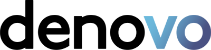Written by:

Grant Yuill
Head of Marketing & Customer Engagement
The legal sector is undergoing a rapid transformation, bringing with it a multitude of new trends and technologies. New legal automation tools and workplace concepts are transforming how businesses function. In this article, we will explore the most significant trends influencing the legal business in 2023. First up is the automation of legal workflow.
Legal process automation is already a significant industry. In fact, research conducted in 2020 indicated that 48% of businesses use legal technology that is automated. In the post-COVID era, when legal companies increasingly rely on technology, this number has likely increased in recent years.
So what’s the big deal?
Let’s examine what legal office automation is, explore the advantages it provides, and list the tasks that a company can (and should) automate. Finally, we’ll describe how Denovo applies automated legal workflow to improve the accuracy and efficiency of law firms.
Reasons why some Law Firms are slow in adopting automation
According to a recent poll, nearly 90% of firms said they have implemented at least one new technology since the COVID-19 outbreak started. On that list, e-billing, e-signature, and video communication came out on top.
Although some firms use automated technology, that doesn’t necessarily mean they are enjoying its full rewards. What about firms that completely ignore automation?
Because they simply don’t see the need for, or benefit in, automation and modern technology, many legal firms have been slow to adopt it. Legal workflow automation offers law firms a huge boost in productivity and profitability that traditional practices often fail to provide.
Although automating your legal workflow can reduce paperwork and free up time, some lawyers and law firm leaders don’t realise that automation is more than just “going paperless”, however it goes far beyond that. If you’re uncertain of which parts of your law firm business to automate first, it’s simple to fall victim to “analytical paralysis” and put off implementing automation. You’re not the only one who doesn’t know where to begin.
However, some firms who invest in legal automation solutions learn that it requires more time and effort than they had expected. When they don’t immediately see the benefits of their efforts, they soon lose motivation as they attempt to automate every operation at once.
Describe Legal Automation
Automation software for law firms accelerates and streamlines routine daily legal tasks. This involves assigning non-fee earning work, that was previously performed by humans, to a machine.
It might be as easy as reminding clients via email or as difficult as recording all of your billable hours. The fact that legal automation is customised to your particular area of law sets it apart from basic automation. Legal automation can meet each of your specific needs, for instance, personal injury lawyers have different procedures than family law firms.
Legal Automation advantages for Law firms
- Enhanced efficiency
The effectiveness of legal workflow automation is remarkable. For instance, it can analyse five non-disclosure agreements in 26 seconds, which is 21,131% faster than lawyers (compared to 26-minutes on average for human solicitor).In terms of establishing client relationships and bringing innovative thought to complex legal situations, legal workflow automation could never replace humans. But, when it comes to repetitive jobs and manual processes with a predetermined procedure, they are unquestionably more productive.
- Higher precision
One of those times has happened to us all. If you copied the incorrect client information, reused a form, or inserted the incorrect case information, you might have had to re-file. Technology for automating legal documents gets rid of these error-prone situations. Denovo simplifies those repetitive legal tasks by incorporating data straight from your client file into all of their associated paperwork. Once you’ve entered all the necessary case information, you can rely on your legal automation software to take care of the rest.
- Increase in profits
When you spend a significant amount of time generating legal documents, you charge your clients for those hours. What formerly took hours can now be completed in minutes using legal document software.
Less time spent equals less hours that can be charged to your clients. Moreover, by lowering your pricing, you can attract in more new clients while spending less time on each case. Due to the excellent use of automation in their law firms, some lawyers can even provide flat fees for specific legal situations.
- Outsourcing has become easier
Some lawyers believe they must handle everything on their own because no one else is familiar with their procedures. Unfortunately, due to their dependence on their day-to-day operations, those lawyers will never be able to scale up their legal services. Law firms can outsource regular tasks at a very low cost when they automate their procedures from the ground up.
For instance, investing in legal automation software is less expensive than outsourcing repetitive data input to a freelancer. When a law firm automates more tasks, they have more time to accomplish fee-earning work.
- More accountability
Increased collaboration and responsibility at your law firm will be enhanced by the right automation solutions. You may view who is doing what and for how long with the help of time-tracking technologies. Multiple users can edit documents simultaneously using cloud-based document storage, which also shows you who made changes and when. You can easily keep track of the actions of every team member at your legal firm with this kind of information access.
Which tasks performed by a Law firm may and should be automated?
Legal software can improve and help speed up daily tasks. It has been found that 23% of a lawyers work can be automated. That’s a high percentage of work where you can save the firm money, save time, provide your team with a better working experience and be more profitable and efficient. That percentage will most certainly be much higher in 2023. Legal automation should be used by your firm for any repetitive duties that don’t call for creative thinking or complicated calculations, such as:
- Client onboarding
- Time tracking
- Calendars
- Due diligence
- Client communications details
- Invoicing/Billing
- Creating and Analysing documents
5 approaches to automate legal businesses
Interested in finding out how to automate your law firm? Analyse your current client cycle, from lead generation to case resolution and referrals, to identify where and how automation fits in. Create a flowchart of your current procedures, then apply legal automation to eliminate laborious manual procedures.
#1. Client onboarding process
Law Firm Perspectives
The automatic time tracking system from Denovo tracks each hour your business invoices in order to provide information for Firm Insight profitability reports by client or subject type. Use these specifics while creating a contract so that you can quickly estimate your fee.
Lead Management
You can handle all prospects and clients using Denovo’s advanced Leads Management, improving your relationship management efforts. Every note and chat with a client is automatically saved to the relevant subject. In the CaseLoad platform, the data stays with your lead as they transition from prospect to client, delivering a smooth experience for both client and firm. Denovo enables you to convert leads into client matters in only a few clicks. Simply select the relevant field that corresponds to your client, then convert their file. There’s no need to be concerned about confusion because CaseLoad separates your leads from your clients.
If you’re opening a new case without an existing contact, automation can make the onboarding process simpler. Set up case type templates that correspond to your most frequent client types as you setup your Denovo firm’s platform, then add them to your favourites list for quick access. To start onboarding a new client, choose the right case type, enter the client’s information, and you’re ready to go.
#2. Automating legal documentation
Do you recall the copy and paste example from earlier? Software for automating legal documents comes into play here.
What role can Denovo play in the automation of legal documents?
To keep your legal teams efficient and effective, Denovo combined our practise management software application with legal document automation. CaseLoad instantly fills up your company’s documents with all the information your legal department enters into the system.
Creating and modifying your legal papers is simple thanks to Microsoft 365 seamless integration with CaseLoad. You can always find what you need with our forms because they are customised to various jurisdictions and legal disciplines. Even your company can design its own unique forms.
Denovo’s integration with Signable enables you to collect electronic signatures and electronically file court documents after you’ve prepared an automated legal document, significantly automating your workday.
#3. Client communications
Even the most meticulous case preparation won’t help your firm if it isn’t organised and easily accessible. Legal document disorganisation is eliminated through Denovo’s CRM.
How can Denovo facilitate client communications?
Your Caseload can be arranged by Denovo like a digital filing cabinet. Each case’s communication, billing, filing, research, and paperwork are all kept easily and effectively in one location. The main distinction is that everyone at your company has access to every case, whether they are in the office, at home, in court, or working somewhere else. This accessibility not only keeps your personnel on task and organised, but it also ensures that anyone can enter any active case and have all the information at their fingertips.
Without effective staff-client communication, it is hard to represent your clients in a professional and knowledgeable manner. Denovo can also provide a secure and practical client portal through our integration with with The Link App, where employees and clients may communicate openly and share files while also guaranteeing that all communication time is properly billed.
#4. Everyday Legal workflow
You’ll see a difference in your everyday work as a result of legal automation, which also affects your law firm’s overall productivity and profitability.
How can Denovo assist with everyday legal work?
Time is captured automatically and precisely: Your staff’s time is wasted on time tracking, which can also be quite unreliable. With Denovo automatic legal time tracking software, you can keep track of all the time your staff spends without having to constantly start and stop timers and risk missing out on billable time. With the option to easily apply the time to billing, all of your time spent in Denovo, Outlook, and Word is immediately monitored. Insights reports provide you the perspective to detect any problems with time monitoring that staff employees encounter or pinpoint areas where team members have free time to take on new tasks and challenges.
Handle your case and workload: Without a digital case management system, your organisation had to maintain cabinets full of thick paper files, react to hundreds of emails at once, and generally stuck to its sanity by a thread. The huge advantage of consolidating all work and correspondence pertaining to a case into a single digital file is provided by Denovo practice management software. Every employee of your organisation can access the same information at the same time, regardless of where they are working, because case are saved in the cloud.
Keep everyone focused on the task at hand: Our smart event task automation feature set targets that are appropriate for particular case types automatically, such as a sale workflow for a conveyancinglawyer or a respond to a civil litigation case’s discovery process. Choose a name for your Denovo smart events, add the relevant tasks, forms, and dates, and then save the smart event for later use.
With Denovo’s interface with Microsoft Outlook, your events are synced between the two platforms; select the location for your calendar that best suits your business. Every email sent or received is marked and connected to its appropriate Denovo subject thanks to the same Outlook interface
#6. Client feedback
As your legal firm grows, you could find it useful to automate the process, even if some lawyers prefer to handle online lawyer evaluations by speaking with clients one on one.
How Denovo makes it easier to automate clients feedback
At a certain point in the case, our smart event workflow can automatically remind your team to approach clients for positive feedback. Moreover, you may seek client testimonials as well as safely exchange and examine associated documents in one location using The Link App integration.
The main reason why Legal firms should automate
Without it, your firm would quickly lag behind its competitors in terms of efficiency and profitability. Workflow automation is the future of the legal industry. It’s ideal to work with an experienced software provider or consultant on your automation journey because implementation requires significant time and financial investments. They assist you in determining the areas where automation will provide the greatest benefit, enable the automation of your firm’s processes, and provide as a reality check if you start to feel excessively ambitious or overburdened.
If you would like to automate some of the processes in your firm reach out to us for some advice. We’re here to help streamline your processes and help you get the most out of our software. Email info@denovobi.com or call us on 0141 331 5290.