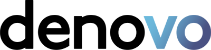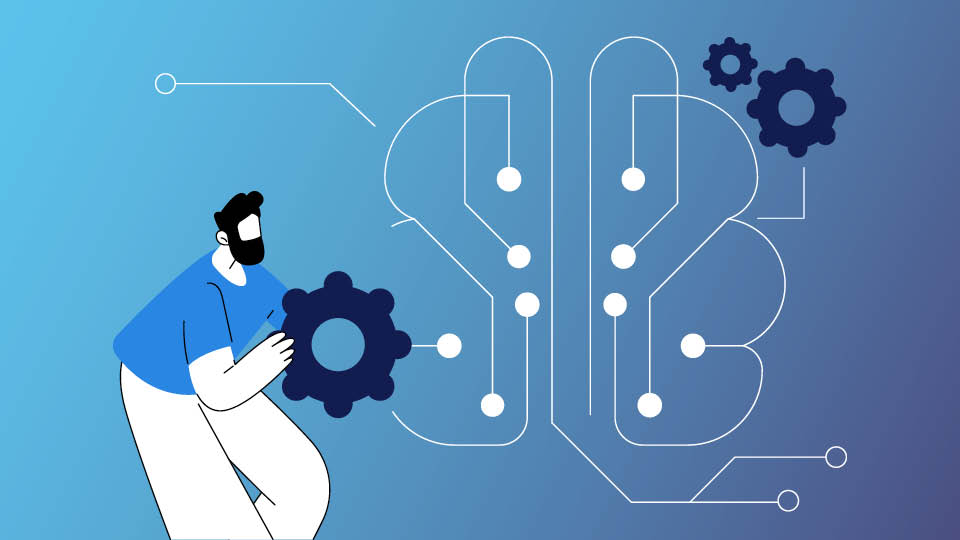Written by:

Grant Yuill
Head of Marketing & Customer Engagement
The importance of bringing technology into legal firms is evident. According to reports, the market for legal case management software will rise significantly, from £1.36 billion in 2021 to £3.17 billion by 2028. This incredible growth highlights not only the software’s significance in increasing efficiency but also its essential contribution to preserving a competitive advantage in the legal industry through effective matter management.
To help you choose the best law firm software solution, we’ve put together this comprehensive guide. We’ll go over what to look for, which features are essential, and how to set up your case management software. More significantly, we’ll show you how to customise these processes to the specific needs of your firm’s work while meeting your clients’ expectations in every case.
What Is the Function of a Legal Case Management Software?
Case management software automates the difficulties of legal work by providing lawyers with a solid platform for quickly organising, tracking, and managing all parts of the case, from client facts to deadlines. It incorporates a lawyer’s ideals of precision, efficiency, and thoroughness, providing a sophisticated yet intuitive solution that addresses these values head on, flawlessly traversing the hurdles of legal work.
Case management software is integrated into a lawyer’s work environment and serves as a central database, collecting and making every document, communication, note, and schedule easily available, thus functioning as a central practice management software. It streamlines the flow of information, allowing lawyers to access and amend case material quickly, correctly, and securely. The finest case management software should improve the quality of legal services you deliver, reflecting the high standards inherent in your field.
What Are the Five Key Functions of Case Management Software in a Law Firm?
When searching for case management software, it is essential to understand what features to look for. Here’s a breakdown of the five key functions to consider:
#1. A Centralised Case Repository
A centralised case repository is fundamental for successful case management and serves as an essential practice management tool. A good case management software should give a single, organised location for all case-related information, including client information and solicitor notes, thereby serving as a comprehensive case management solution. It should also handle the essential issue of conflict checking, which ensures that law firms avoid potential conflicts of interest. The repository should be user-friendly, allowing for easy access and updates, which is especially important during fast-paced case development.
#2. Time Tracking and Billing
Most solicitors will agree that tracking time and billing are laborious but important tasks. Manually logging billable hours can feel like a never-ending task, taking up time that should be spent on case strategy and client relations. Furthermore, the old procedure is prone to errors—a missed entry or an inaccurately logged session can result in billing discrepancies, affecting both revenue and client trust.
The ideal case management software deals with these issues by implementing automated systems for tracking billable hours. This feature makes a previously time-consuming process more efficient and error-free. Solicitors can easily record time while working on cases, frequently with only a few clicks or even automatically. Integrating these hours smoothly into the invoicing process using software further simplifies a solicitor’s workload. The programme should be able to create clear, simple invoices that appropriately reflect the time spent on each case.
#3, Managing Documents
Law firms have the issue of managing documents on a daily basis, so effective document management capabilities are essential in case management software. Excellent case management software must link documents with specific contacts or concerns. You should also be able to exchange documents via a client portal for secure and convenient access.
Another important feature to look for is the ability to create custom templates that automate the generation of legal documents. It is essential to have features that automatically fill company and client information, sync client data to legal papers, and include document completion into workflows. These features save time by eliminating manual entry and lowering the possibility of human error.
#4. Task and Calendar Management
Task and calendar management features make it easier to keep track of deadlines and appointments, which are an essential part of legal practice. Case management software should automate and delegate job management, providing a comprehensive overview of your company’s to-dos. This tool reduces workloads by managing tasks more efficiently, ensuring you and your team meet all deadlines, thereby functioning as a critical management tool for legal teams.
On the calendar side, a useful software feature to look for is a daily task list that appears as soon as you begin your day. This high-level overview avoids the need to manually enter tasks and deadlines into your agenda, allowing you to visualise your day at a glance. You should also check for the capacity to create calendar events based on court regulations, which will guarantee that you meet deadlines in accordance with the requirements particular to your jurisdiction.
#5. Effective communication with clients
Incorporating advanced communication options into case management software is crucial for sustaining excellent client connections in the legal sector. Business text messaging is one such product that has grown in popularity as a means of keeping clients. When choosing a case management system, look for one that has a business number for text communication within the platform, ensuring that all correspondences are securely kept for future reference.
In addition to text messaging, encrypted client portals within case management software play a significant role. They should provide automated communication and document sharing options to help solicitors and clients engage more easily.
5 Additional Features Lawyers Look for in Legal Case Management Software
Aside from the basics outlined above, here are five additional—but incredibly important—features you should look for in your legal case management software:
Automated Alerts for Case Monitoring and Tracking
Automated alerts and reminders are important. These capabilities enable legal teams to keep ahead of deadlines and crucial milestones, thanks to efficient task management. Reminders about filing deadlines, client appointments, and other important events can be useful in a busy law office, acting as an effective task management feature. The purpose is to minimise missed chances or ignored duties, which could have serious consequences for case results or ethical commitments.
Strict security measures and role-based access
Strict safety measures are essential in legal case management software, especially when professionals want legal software for home usage. Encryption, secure data storage, and frequent security audits are all essential security aspects of a cloud-based legal case management solution. Role-based access control is another important aspect. It guarantees that only authorised individuals have access to sensitive case information. This tool allows legal firms to control who has access to what information, lowering the danger of unintentional or intentional data exposure.
Tailored customisation for various practice areas and specialisations
Case management software should have customisation capabilities to meet the demands of particular practice areas. Whether it’s a family law practice that needs specific forms and workflows or a corporate law firm looking for in-house legal case management software, great software should adapt to these unique needs. Look for customisable dashboards and templates that will help legal professionals streamline their daily operations.
Accessibility and Mobility for Lawyers Who Are Always Busy
Lawyers often work outside of their offices, which is why many prefer web-based legal case management software for mobile access. This type of work requires features such as mobile apps, cross-device synchronisation, and cloud storage. These features enable legal teams to access case information, client communication, and documents from any location, allowing them to be productive even when away from their workstations.
Integration with other legal tools
Many law firms are probably already using various tools, such as email accounts and word processors. Integration with other legal tools — such as AML, electronic signature, property search and client portals — is an important feature to look for in online legal case management software, enhancing its utility as a practice management software. For example, a lawyer may need to enter information from a background check tool into a case file for later review. These interfaces help simplify workflows, reduce human data entry, and increase overall efficiency.
Once you’ve decided on the best case management software for your organisation, it’s essential to put it into perspective, which we’ll discuss in the following section.
In what ways may software be used to create a case management system?
Creating an efficient case management system using software entails a number of strategic measures, including the implementation of practice management software to enhance overall efficiency. The guide below offers a practical process to implementing a software-based case management system that is suited to the specific needs of your legal business.
Define your firm’s objectives and identify the essential features
Begin by establishing your company’s goals using the new software. Gather feedback from a variety of stakeholders to determine desired features. This phase focuses on knowing your company’s specific requirements and the functionalities that will meet them.
Analyse the typical case lifecycle
Break down a typical case into stages, beginning with client intake and ending with case closing. Align each stage with the software solution’s features to guarantee a smooth transition throughout the case’s lifespan, ensuring effective matter management. This analysis assists in customising the programme to meet the unique requirements of each case stage.
Prior to migration, review existing data
Before migrating your firm’s data to your chosen software, check it for outdated information, duplicates, or discrepancies. High-quality case management software may contain tools that allow you to analyse pre-migration data more easily, assuring data correctness and integrity.
Modify the System
Modify the system to the case dynamics of your company. While a personal injury business would need various templates for insurance claims, a real estate law firm might need special fields for property details, highlighting the adaptability of a practice management software. Work together with your software provider to customise the system so that it meets the needs of your particular scenario.
Plan and carry out a smooth data migration
Migrating your data to new software can be difficult, but with the appropriate software, it does not have to be.
Integrate Software with Existing Tools and Systems
Start by compiling a list of all the software and law firm apps currently in use at your company, including accounting software and practice management software, to assess integration capabilities. Make sure the software you chose works with existing technologies, such as storage databases or email platforms. For example, the best case bankruptcy management software should be compatible with regularly used bankruptcy calculators. If you require more integration assistance, your software vendor should be able to help.
Test the system and make any necessary adjustments
Create scenarios based on real-life cases that your business handles, such as preparing and filing a motion, scheduling and tracking court dates, or managing client correspondence. Test these situations with a variety of user groups in your firm, including partners, associates, and paralegals. Each group may use the software differently, providing unique insights.
Provide training to all new users
Assess your employees’ various levels of technological proficiency. Different groups may require different training approaches. To assist with this procedure, your software provider should include a support centre and training videos.
Ready to streamline your legal practice and optimise your workflow?
Contact Denovo us today to explore how our cutting-edge legal case management software can revolutionise the way you work. Call us at 0141 331 5290 or email us at info@denovobi.com to schedule a demo and discover first-hand why Denovo is the ultimate solution for lawyers seeking efficiency and effectiveness in their practice. Don’t wait any longer to elevate your legal operations – reach out to us now!