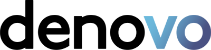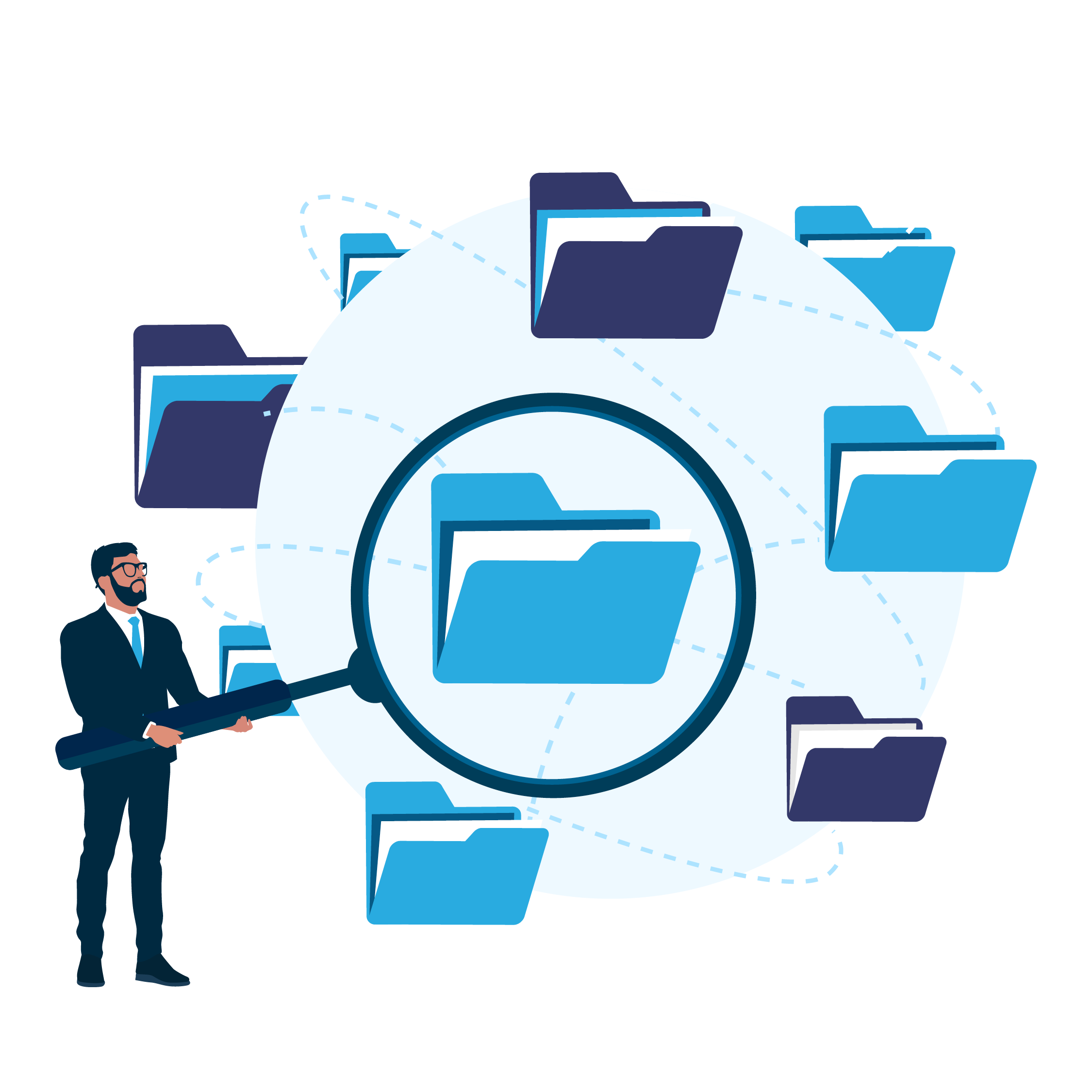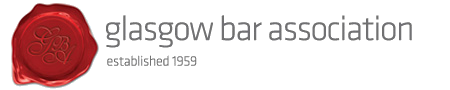Watch Now
CaseLoad & First Scottish Demo
HOW IT WORKS
Main Features of the First Scottish Integration
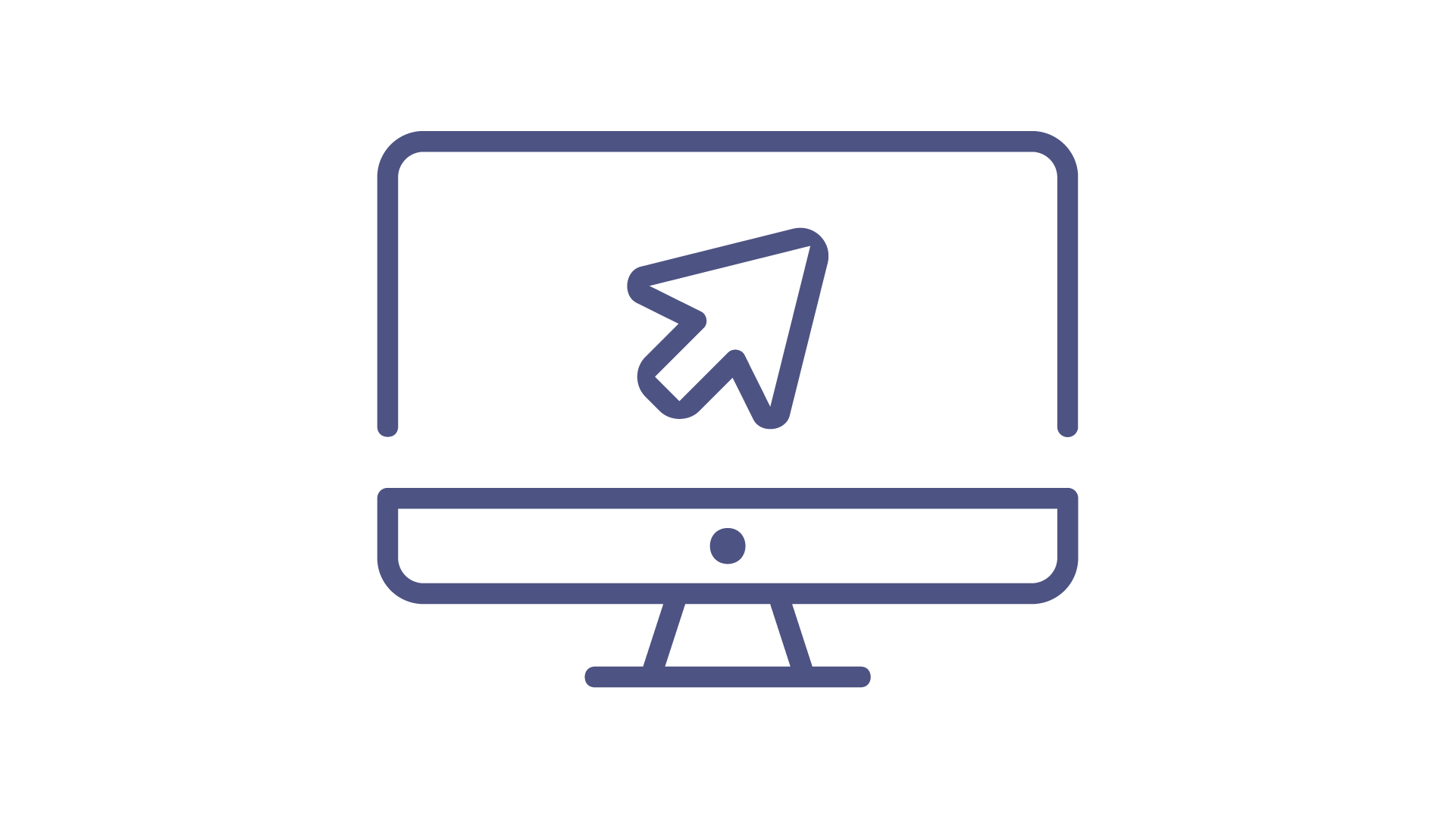
Accessing First Scottish Orders
From the CaseLoad main toolbar, users can navigate to First Scottish Orders, where they can view a comprehensive list of their active and historical search orders. This dashboard displays key details such as the status of each order, the related matter, client information, property address, involved parties, the order creation date, and the team member who initiated it.

Placing a New Order
Within an individual matter file, the First Scottish Orders section under the integrations tab allows users to initiate new search orders without leaving CaseLoad. The New First Scottish Order form is pre-populated with case data, enabling users to confirm or update the property address, select from matter details, or enter a postcode manually. Property type, title number, and local authority details are then specified through simple drop-down menus and text inputs.

Adding Parties to the Order
Users can add up to six parties to each search order, with existing matter-related parties automatically populated. Additional individuals, such as spouses or related parties, can be added manually if needed. Once all property and party details are finalised, the order is saved and sent directly to First Scottish.

Creating the Instruction
After submission, users are redirected to the First Scottish website, where the Create Instruction page is automatically populated with data from CaseLoad. They simply select the required search type (e.g., multi-search, title search, legal report) and proceed with the standard ordering process.
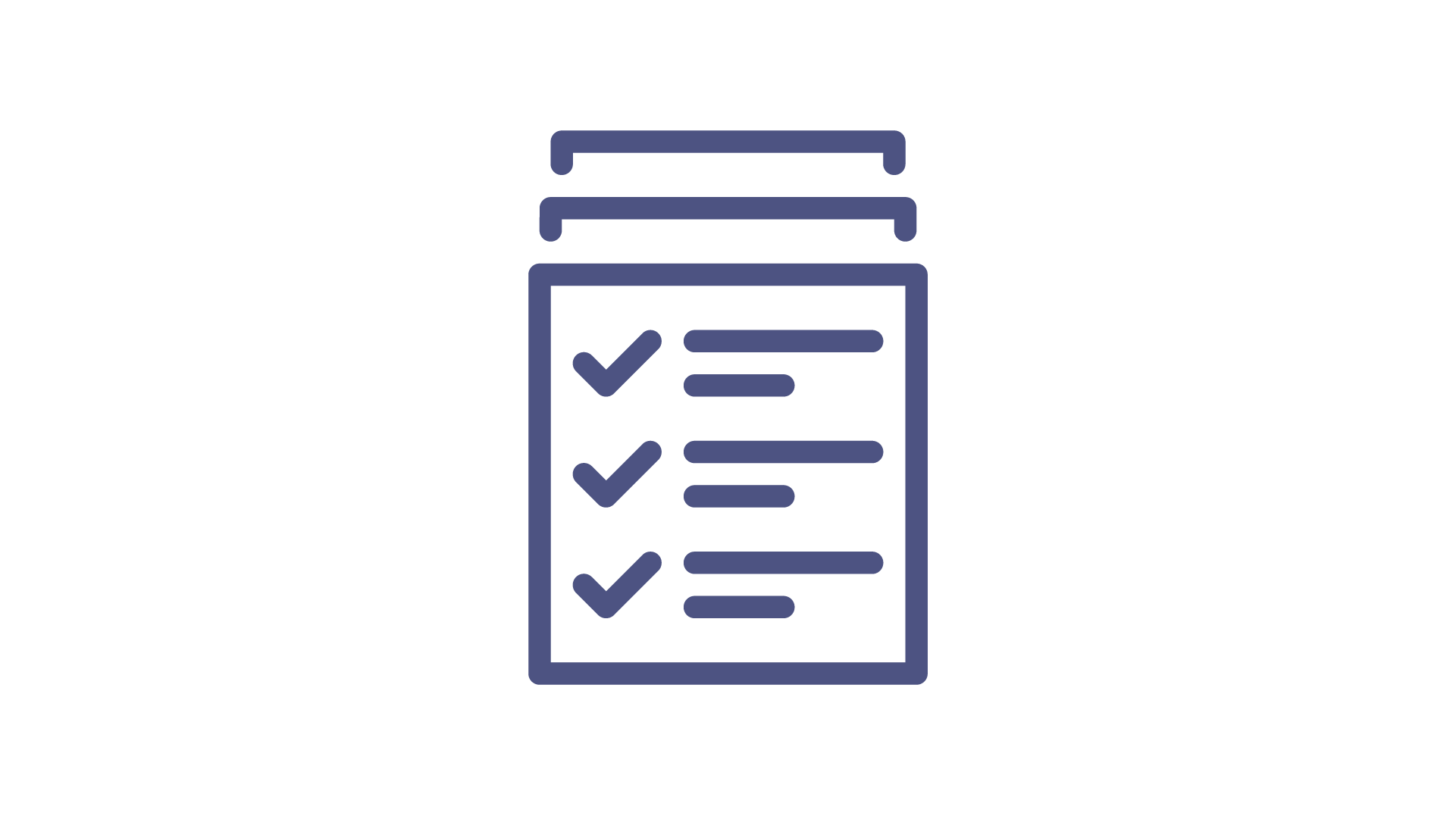
Post-Order Processing and Document Management
Once First Scottish completes an order, search results and reports are automatically saved to the relevant matter in Caseload. Users receive system notifications for submission and completion, with all documents centrally stored for easy access.

Financial Reconciliation
CaseLoad automatically retrieves and attaches First Scottish invoice details to the relevant matter, including property information, charges, and reference codes for clarity. Users can generate debit/credit slips, simplifying Cashroom submission and payment reconciliation.
WHAT OUR CLIENTS SAY…
“We started using the Denovo/First Scottish integration and it’s a genuinely a great time saver. It’s so simple to use and the integration allows the First Scottish portal to use data from the case matter to pre-populate the initial request form which avoids a duplication of work. Once available from First Scottish, the reports are automatically saved to the file as well being emailed to the fee earner. It has increased our efficiency and productivity and we’re looking forward to working with Denovo to further enhance our processes.”
Shawn Wood, Head of Conveyancing, Watermans Legal
Key benefits to your Law Firm
-
Efficiency: Eliminates double data entry by pulling existing case and client data directly into search orders.
-
Accuracy: Reduces the risk of errors by using pre-populated fields from CaseLoad.
-
Time-Saving: Quick, seamless navigation between CaseLoad and First Scottish reduces administrative workload.
-
Centralised Documentation: All reports and invoices are automatically saved to the relevant matter in CaseLoad, improving file management.
-
Integrated Finance: Automatic creation of debit/credit slips and seamless Cashroom submissions enhance financial workflows.
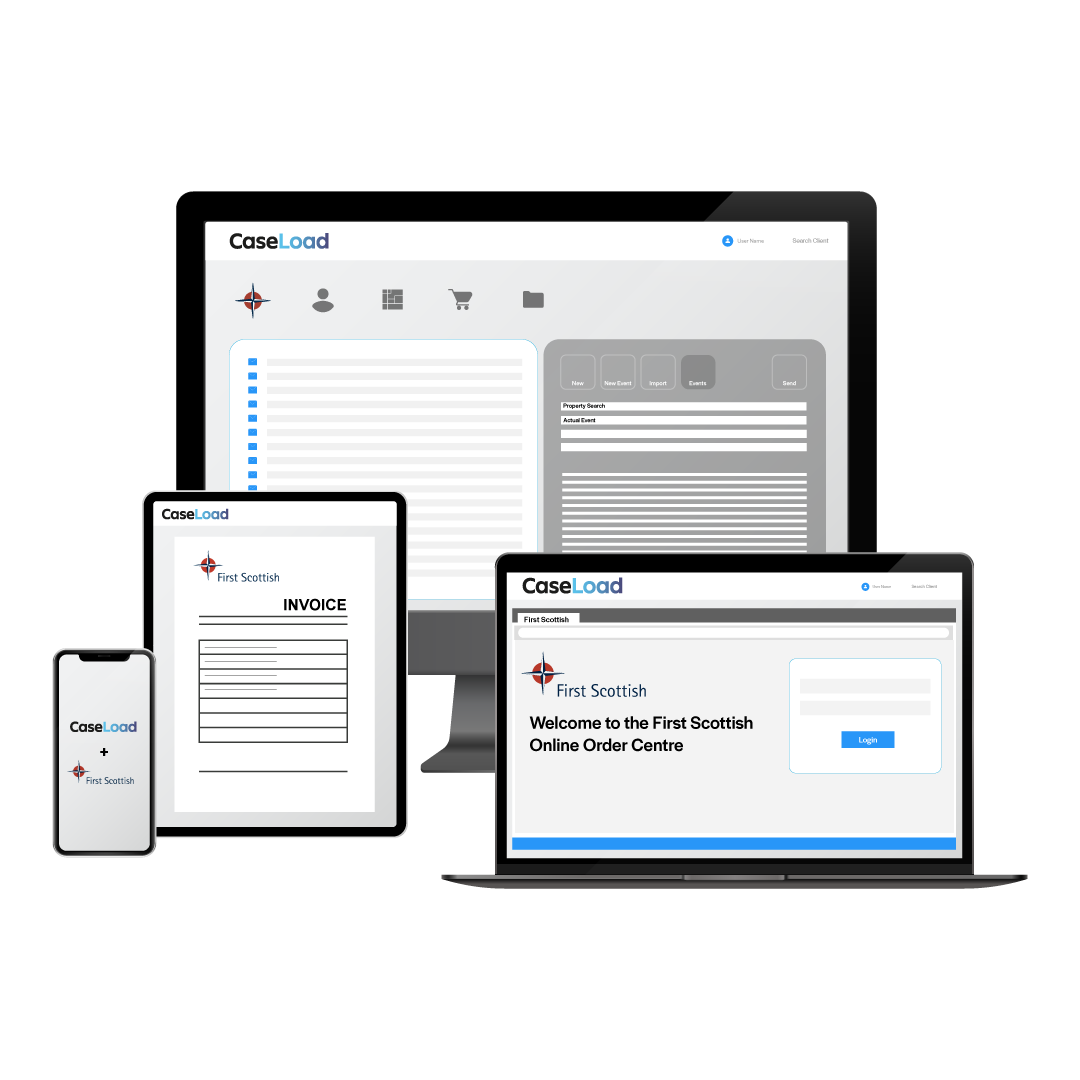
See the first Scottish integration for yourself
BOOK A DEMO
Feel free to contact us to book a free software demonstration or consultation with our legal technology experts. We can come to your office, chat online, or you can visit us at our HQ in Glasgow.
Book a demo