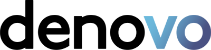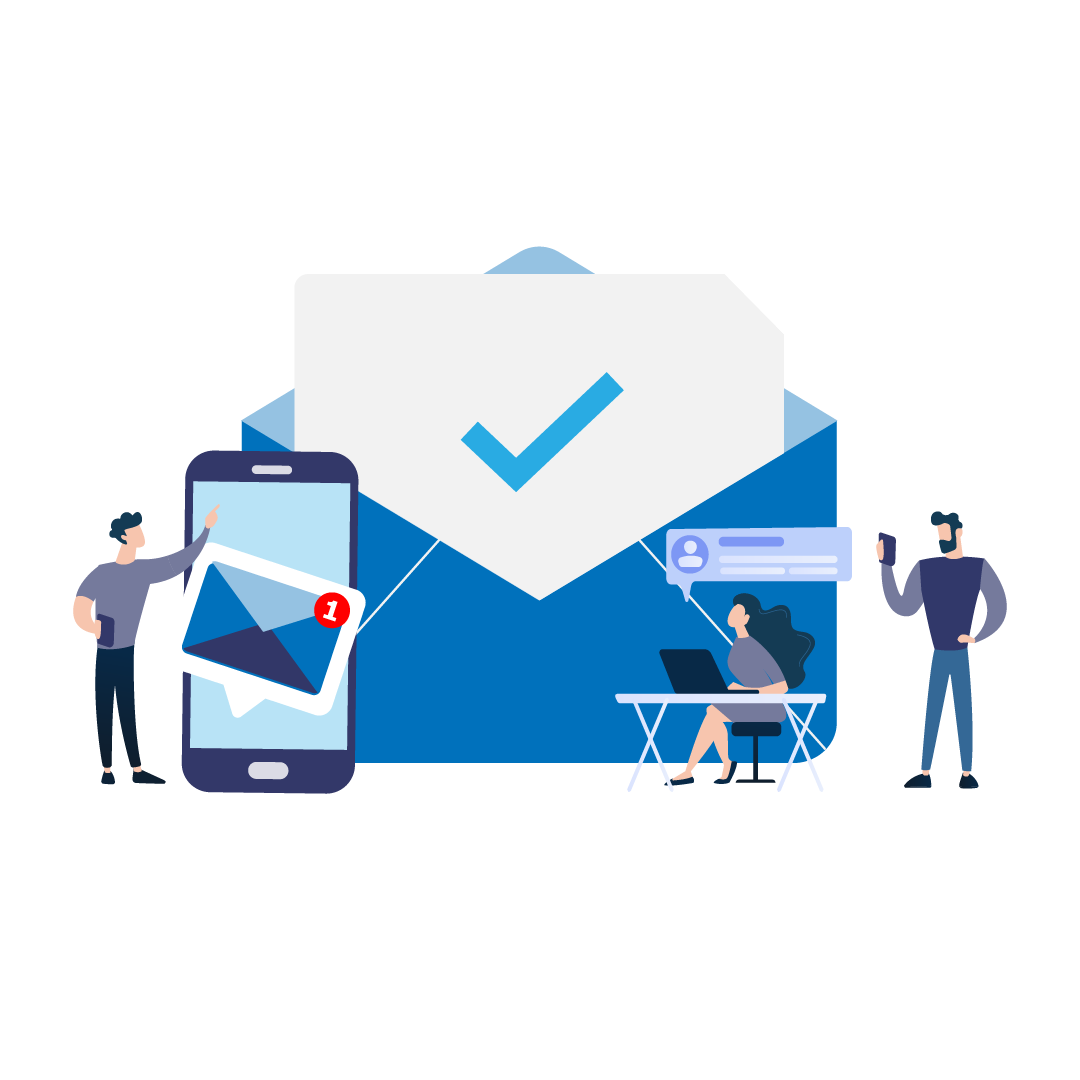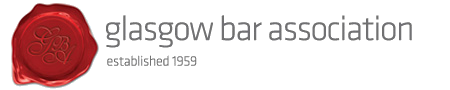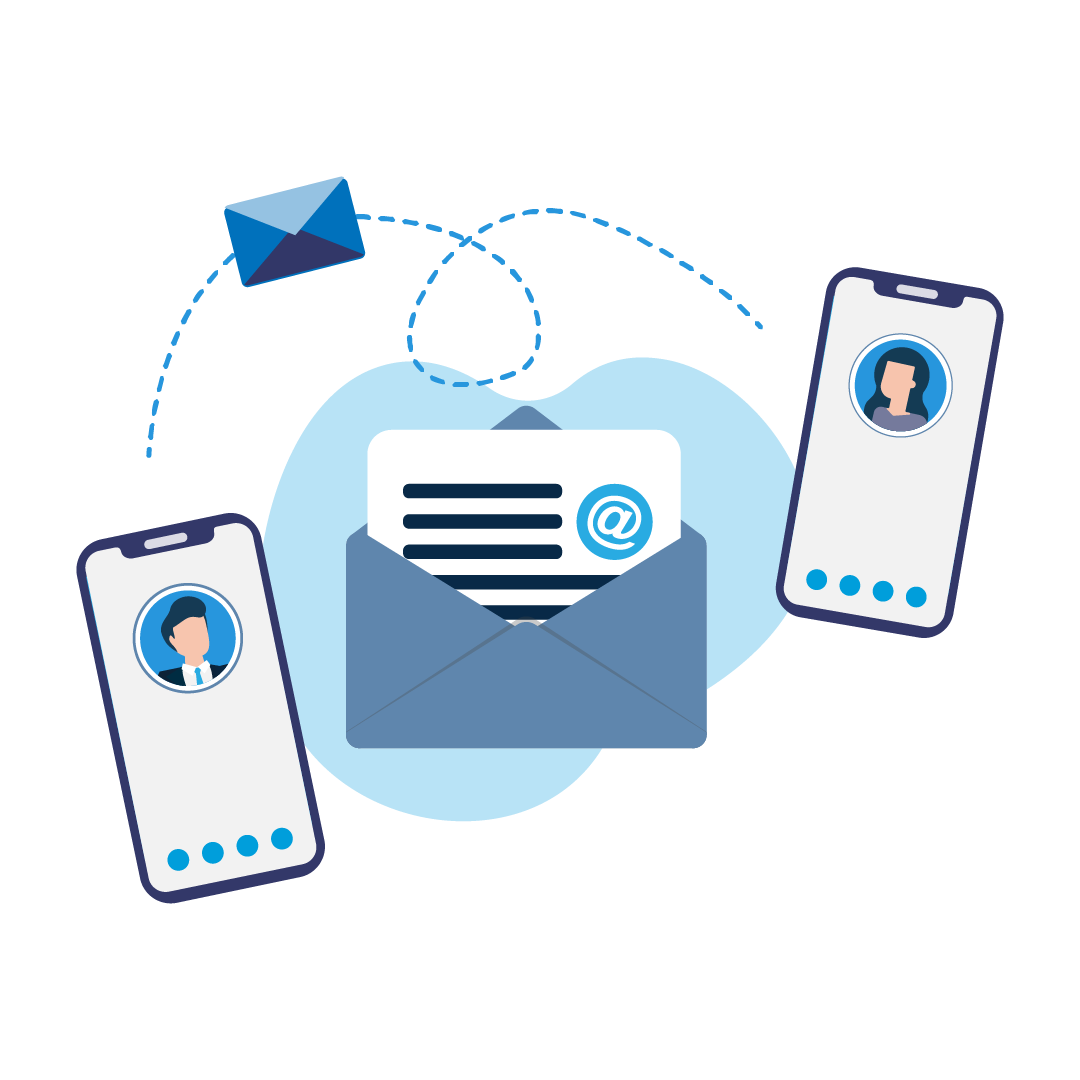
Track Your Communication
Take the organisation of your correspondences and attachments to the next level by being able to track all your firms communication.
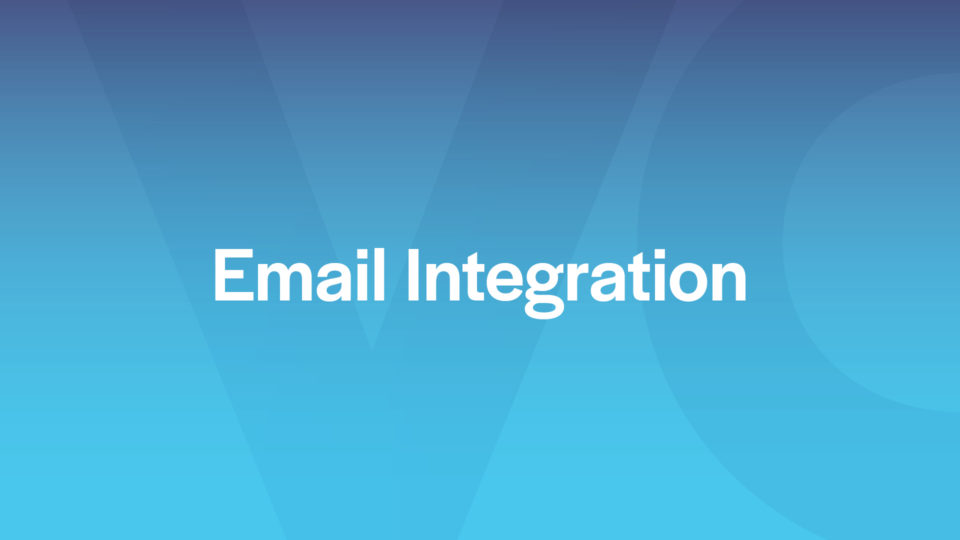
Watch this video
Let us show you how we integrate with Office 365 Outlook.
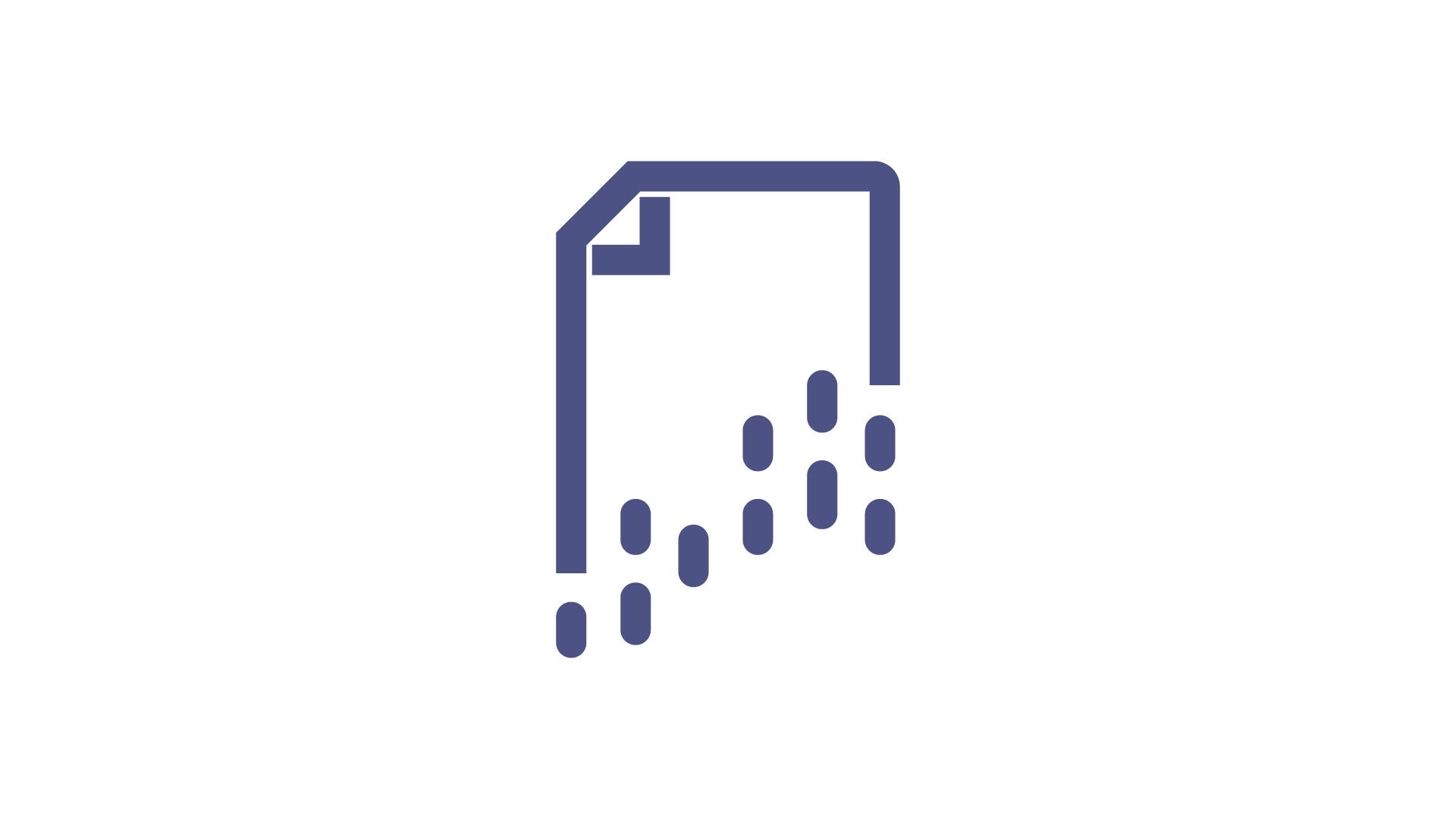
How it works
Organising and importing emails
Our email integration creates a history of every interaction with your prospects and clients. The CRM system automatically captures your incoming and outgoing emails and stores them automatically into the relevant matter.
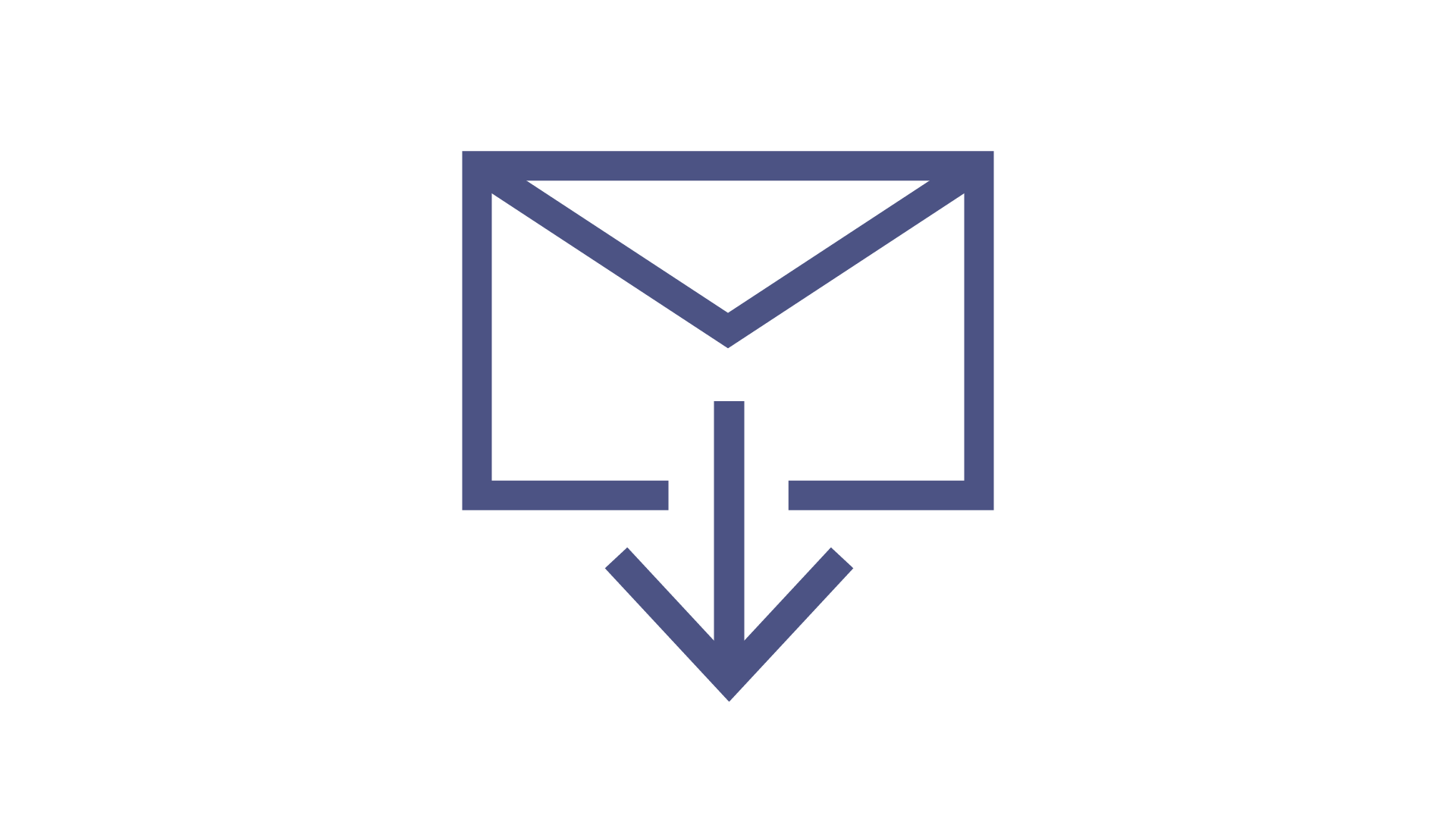
How it works
Email Management
- You can import emails from the ‘new’ outlook button from the main window.
- Time Record from the import button within a matter – check post time, select the appropriate times and then import the email in as an event.
- The narrative can be changed as the time entry will post to your timesheet.
- Importing can also be done on subfolders when using the main window option.

CRM
CaseLoad’s CRM gives your team complete transparency of all correspondence, so you can see what’s been followed up and what was said.
The emails can be viewed with a summary grid letting you select a preview to display before taking action.
You can also choose to import your emails directly from Outlook whilst working outside the CRM.
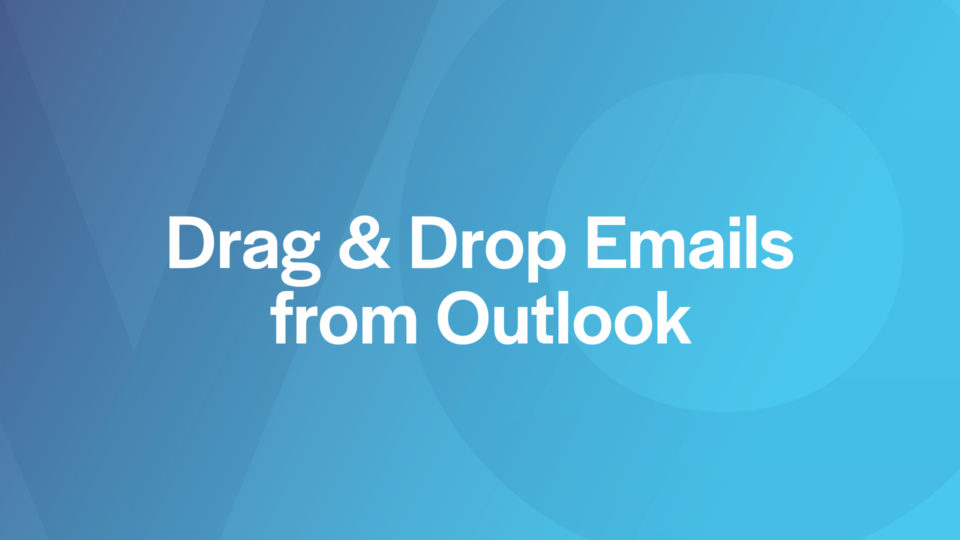
Watch this video
Let us show you how easy it is to drag and drop emails into CaseLoad from Outlook.
Benefits of Email Integration
-
Email replies in Caseload can be auto imported without searching for the matter
-
Built in Time Recording allows you to update the time recording entry at the same time as importing an email
-
Email preview window allows you to see the email content before importing it to a matter