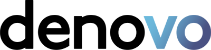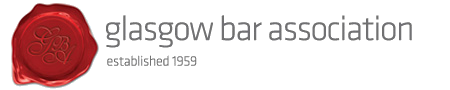Written by:

Grant Yuill
Head of Marketing & Customer Engagement
The client intake procedure at your law firm establishes the foundation for developing the most significant factor contributing to the firm’s success: client relationships.
At its most effective, your client intake process can assure potential clients that your firm will regularly provide personalised, timely services – or treat them as an annoyance. It can show that your firm actually cares about their legal well-being – or make the client feel that they are strangers during every client interaction.
This article provides 10 expert tips for optimising your Law Firm’s Client Intake Process using advanced client intake software. This will assist your firm save time and eliminate redundancies and errors.
Most significantly, the ideas will assist you to enrich your clients’ initial encounters with your firm, show how much you appreciate their business, and instil trust in your organisation’s ability to give outstanding service from the start.
#1. Implement automation to improve technological speed, accuracy, and dependability.
Automate your legal intake process to improve client efficiency, accuracy, and reliability. This allows you and your staff to concentrate on an actual competitive differentiator: proactively providing the personalised services that more clients want in our ever-changing, fast-paced legal world.
Automated milestones provide the stages and timing for completing intake tasks, ensuring all client information is collected efficiently. You can create automated milestones to quickly handle the majority of intake activities, such as:
- Encourage users to enter important information as the system records it.
- Create and pass on messages based on configurable templates.
- Delegate and track tasks, notifying responsible team members about what to do next.
- Set appointments, send follow-up reminders, and a lot more.
You can relax knowing that you have developed a methodical pipeline that tracks each client intake case through to completion. Moreover, the process makes sure that all necessary tasks are completed before continuing at each stage of the legal client intake process and that all necessary information is provided.
#2. Develop and personalise a digital customer intake form.
After understanding the reason a possible client got in touch with your company, you should note:
- A brief overview of the situation that gave origin to the issue
- All parties’ names and contact information
- The legal support that prospective client needs
Create a list of 5-10 questions with the goal of getting useful information. An automated form builder will allow you to create and customise a digital client intake form that will collect information consistently.
Think about providing an online form, allowing prospective clients to complete the intake form themselves via a “Contact Us” link on your firm’s website. In addition, when prospects call in, a legal professional can ask the questions and complete the form for them.
#3. Utilise one system to process all of your new client intake forms.
Set your system to process all intake forms using a digitised practice management platform with current client management features. Every communication will be immediately logged against the lead.
Legal professionals can use one dashboard to assess whether a prospect was followed up with and what steps should be taken next. Every member of the team with whom the prospect speaks has access to the most recent information about the situation and its progression.
Staff at your company respond to enquiries with promptness and expertise, giving potential clients the impression that they are valued and taken care of during the client onboarding process. When a prospect becomes a client, the platform integrates all client intake, matter management, files, and billing operations into a single spot.
#4. Automate conflict resolution for legal client intake processes.
To carry out a firmwide conflict check, your digital intake form should aim to collect:
- Name, position, address, phone number, and email of the prospect.
- Company name, street address, state, county, and city
- Any similar assumed, trade, or fake names
- The full names and contact details of any further parties that might be involved in the situation
Afterward, a lot of companies send out an email to the whole company requesting everyone to evaluate these details and report any conflicts. But software that has a one-click conflict check capability can produce more comprehensive results much faster and easier.
As previously stated, an all-in-one practice management platform consolidates all of your firm’s time tracking, billing, and matter management data into one client intake software system. This enables the one-click conflict check feature to search all firm emails, matter files, and contacts. It focused on exact information to return only the most relevant results.
It allows you to go past the conflict-check phase and promptly begin attending to a prospect’s demands.
#5. To complete the majority of legal matter intake tasks, create automated workflows.
To save time, cut down on errors, and prevent re-entering data, automate processes and communications. Develop automated workflows to assign intake assignments to the right staff members and populate calendars with follow-ups and appointments.
When a prospect or staff member uploads a digital intake form, automated procedures can immediately:
- Assign someone to follow up with the prospect and send an email and notice to a staff member through their notification bar.
- Inform the potential client via email that you have received their enquiry and will be in contact with them shortly. This straightforward guarantee reduces the fears of uneasy potential customers who think their questions won’t be answered.
- Quickly turn the information into an issue and send all facts to the right information fields in your system. Nobody else will need to ask for the prospect’s contact information again. Prospects will not have to tell their tale repeatedly, which may be exhausting and stressful. This shows to prospects that they are highly appreciated every time they speak with your company’s personnel.
#6. Track, measure, and improve your law firm’s onboarding process.
A digitised client intake process as part of an integrated system allows you to track, measure, and report on a variety of criteria, including:
- The number of prospective client enquiries
- Number of calls compared to online enquiries
- The number of consultations scheduled
- Response times during intake
- Demographic and geographical information of prospective clients
- Recommendations
Monitoring and evaluating your client intake process helps you evaluate and improve efficiency through metrics-driven decisions.
You may opt to modify some phases in your workflows or your intake forms in light of what you learn in order to better accommodate the most frequent cases that your legal team deals with. You can add or remove questions, and intake forms can be routed to specific persons in each practice area automatically. You could decide to create unique intake forms for specific practice areas in the future.
#7. Discover new approaches to increase the firm’s value.
A key component of your sales pipeline is the client intake process. With a customisable form builder, you can ask prospects for any information you want. Tracking your intake statistics can reveal what:
- What aspects of your practice create the most interest?
- What types of businesses are most likely to contact your firm?
- Which source or who refers the most clients to your business?
This data can help firm leaders in determining whether to extend services in high-demand areas and where to focus their marketing efforts.
Analysing how prospects find out about your services indicates how organic online search, online ads, social media, or radio adverts, and personal referrals all contribute to improving client acquisition. From there, business executives can make better marketing decisions.
#8. Respond quickly to new client enquiries and create trust.
To gain an advantage, respond quickly—preferably within one hour, but no later than 24 hours. This is clearly stated in the research. One digital firm across the UK went out to 701 of the top law firms and found:
- 59.3% of those who submitted lead forms submissions.
- 40.7% did not react at all.
- 70% of organisations responded to an enquiry within one hour.
- Within 30 minutes, 59% of participants responded.
9. Communicate properly so that prospects understand the next steps.
Establish specific expectations for what will happen next when your company directs prospects in the right way.
Legal professionals no longer have to create each letter from the start or search high and low for potentially outdated templates. An automated workflow will use the prospect’s information to populate document templates, generating the relevant correspondence instantly.
Total control over editable templates guarantees that new prospects receive communications that are clear, unambiguous, and up-to-date and comply with firm rules regarding the refusal of representation, referrals to other resources, and engagement of new clients.
#10. Be confident when interacting with new clients.
One of the numerous procedures you may simplify is client intake. When it comes to sending matter engagement documents to new clients, you can automate the procedures and communications to:
- Send a retainer contract for signature
- Obtain documentation from a client based on the matter type.
- Educate clients on how to fill out standard documents.
- Share a video on how to use the client portal.
- and much more as the client relationship progresses.
Is your law firm unable to help the potential client?
Add standard referral and declination letter templates into your system. When an employee determines that a prospect should be “declined” or “referred,” workflows are initiated that automate the procedures and communications necessary for refusing to represent prospects and recommend them to other resources.
Are you ready to book a consultation?
Online scheduling is efficient, and many individuals value the time-saving benefits of automated appointment scheduling. Our Denovo Case Load Software can send out emails confirming the consultation date using its integrated calendar function. It sends out reminders as the event date approaches. When the consultation starts, the lawyer can open the prospective matter file directly from their calendar screen, ensuring that the appointment goes smoothly.
Create an Excellent Client Experience with Denovo’s Client Intake Process
A well-defined, automated client intake process builds trust while keeping valuable leads from falling through the gaps.
Contact our team to learn how Denovo can help you optimise your client intake process and establish a great client experience from the start.