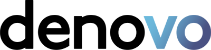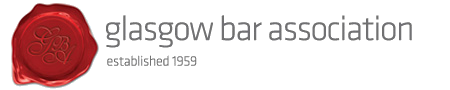Written by:

Grant Yuill
Head of Marketing & Customer Engagement
New law firm automation technologies and workplace models are changing the way firms function. This article will look at the biggest trends affecting the legal industry.
Legal Workflow Automation is already quite popular. According to surveys, 81% of law firms would expand their use of third-party resources, such as case management software with integrated automation technology , to handle tasks such as document management, and client communication by 2026. This certainly shows the growing trend among legal firms to use automation and digital technologies.
What’s the big deal, then?
Let’s look at what law firm automation is, what advantages it offers, and which parts of a firm’s activity may and should be automated. Lastly, we’ll show how Denovo automates legal workflows to improve law firm accuracy and productivity.
Reasons for Some Law Firms’ Slow Adoption of Automation Technology
Almost 90% of the firms study claimed they have implemented at least one new piece of technology since the COVID-19 outbreak started. Video communication, e-signature, and e-billing topped the list.
Despite having automated technologies, some firms may not be enjoying the full benefits. And what about businesses that completely reject law firm automation?
A lot of legal firms have been slow to implement workflow automation and new technologies because they do not understand the need for or benefit from it. Law firms that continue to use traditional techniques often fail to see the huge benefit in productivity and profitability that comes with legal process automation.
While automating your legal process helps reduce paperwork, several lawyers and law firm executives are unaware that it goes beyond just “going paperless.” however for some law practices it is much more than that, it’s easy to get overcome by “analysis paralysis” and postpone adopting legal workflow management automation because you don’t know what areas of your firm’s legal processes to automate first. You’re not the only one who doesn’t know where to start.
Meanwhile, some companies who invest in law firm workflow automation systems discover that the process takes longer and requires more effort than expected. They aim to automate every manual procedure at once, but they become disappointed when they don’t see rapid results.
What exactly is legal workflow automation?
Legal workflow automation software simplifies and expedites repetitive everyday legal operations for legal teams. That involves attempting to optimise administrative duties by having a computer do non-billable tasks that were previously performed by a human.
It might be as basic as sending email reminders to clients or as sophisticated as tracking all of your billable hours. Legal workflow management automation is different from basic automation in that it focuses on your specialised field of law. Family law firms, for example, have different procedures than personal injury lawyers, and legal workflow management automation may cater to the particular needs of all involved parties.
Benefits of Legal Workflow Automation or Law Firms
Improvement in efficiency
Legal workflow automation will never be able to replace legal professionals in terms of creating outstanding client experiences or bringing creative thinking to complicated legal issues for decision-making. However, repetitive tasks with a set process are unquestionably more efficient.
Higher precision
We’ve all had that moment. Perhaps you copied and pasted the incorrect client information, reused a form, or mistyped facts and were forced to re-file. Legal document automation software removes these human error-prone situations. Denovo simplifies repeated legal activities by taking information straight from your client’s file into all associated documents. You input case information once and then allow your legal automation software to do the rest.
Increased earnings
You are charging clients for the hours you spend drafting legal documents, but with legal software, this process can become more efficient. With legal document software, tasks that used to take hours may now be completed in minutes.
Spending less time means your clients will be billed for fewer hours. Lower rates allow you to attract additional clients while spending less work on every case. Some lawyers may even provide flat fees for certain legal cases since they have successfully utilised the advantages of automation tools in their law firm.
More straightforward outsourcing
Because no one is aware of their procedures, some lawyers believe they must handle everything by themselves. Unfortunately, since they are so attached to their day-to-day operations, those lawyers will never be able to expand their legal firm. When legal firms automate their operations from the bottom up, regular jobs may be outsourced for a low cost.
For instance, investing in legal automation software will be less expensive than hiring an independent contractor to do repeated data entry tasks. The more processes a legal firm can automate, the more time it has for billable work.
Improved collaboration and responsibility
Your legal practice will become more accountable and collaborative with the help of the right automation solutions. Time-tracking technologies allow you to observe who is doing what and for how long. Cloud-based document storage enables many users to make changes to documents in real time, showing who made edits and when. This sort of information access allows you to quickly keep track of the activity of your legal firm’s whole workforce.
What areas of a legal firm’s operations may and should be automated?
Research estimates that by 2036, legal technology advancements might automate 114,000 legal positions, especially repetitive and regular work like contract creation, billing, and document inspection. The research highlights how automation may improve legal procedures without replacing the expertise of humans.
As a result, your firm should use legal automation for any recurring operations that do not need creative thinking or complex computations, such as:
- Client intake and onboarding
- Invoicing
- Time tracking
- Creation of documents and analysis
- Scheduling
- Due diligence
- Client communications
5 ways for implementing automation in legal firms
Begin by determining where and how automation fits into your existing client lifecycle. It has a wide range of applications, from lead generation and intake to legal services including case completion and referrals. Create a map of the current legal workflow processes firms use, and then apply legal automation to replace time-consuming manual tasks.
Consider the following five examples of legal workflow:
1. Client intake and onboarding
Potential clients cannot be greeted at the door using legal practice management software. However, it might help you be more organised and responsive during the onboarding process.
So, how can Denovo help with client intake and onboarding?
With Denovo’s advanced Leads Management, you can simplify your relationship management efforts by managing all of your leads and clients from a one location. All client chats and notes are immediately stored in the relevant matter.
In Denovo’s CaseLoad platform, this data follows your lead as they go from prospect to client, guaranteeing a smooth experience for the client and their business, which is essential for law firms needing effective automation. CaseLoad enables you to convert leads into client matters with only a few clicks. Just pick the area of law that corresponds to your client and convert their correspondence and documents. There is no need to be concerned about misunderstanding since CaseLoad keeps your leads separate from your clients.
If you’re starting a new case automation may help with the onboarding process. As you design your firm’s platform, create matter-type templates that correspond to your most popular client types and save them to your favourites list for quick access. When it comes time to onboard a new client, just choose the right subject type, input the client’s information, and you’ll be ready to go with our automation tools.
2. Document automation
Do you recall the copy-paste example we mentioned earlier? Here’s where legal document automation software comes in.
So, how can Denovo assist you with document automation?
To keep your law firms and paralegals efficient and productive, CaseLoad combined legal document automation with our practice management software, showcasing how automation allows for better resource management. CaseLoad pulls whatever your legal department puts into the management system and generates your firm’s documentation in seconds.
Denovo’s growing collection of forms integrates seamlessly with Microsoft Word, making it easy to create and update legal documents. Our forms are customised for numerous jurisdictions and practice areas, ensuring that you always find what you’re looking for. Your company may even develop its own customised forms working alongside our team of legal document experts.
Once you’ve developed an automated legal documents, CaseLoad’s interface with Signable enables you to collect e-signatures, further automating administrative tasks and case management.
3. Legal Billing
Accurate billing and prompt collection are just as important as keeping track of the total amount of time spent working on a client’s case. Automated billing and payments prevent collection issues before they start. They raise your earnings. It also provides peace of mind for all the staff of your firm.
So, how can Denovo assist with legal billing?
Denovo legal billing software generates invoices with accurate hours for your approval, including feedback on each time entry. Because Denovo’s billing data is obtained directly from what you provide, you may capture more billable hours without increasing your workload.
4. Legal workflow
Workflow automation in the legal office influences your firm’s overall profitability and efficiency, but it also affects your day-to-day tasks.
Automatically and precisely record your time: Time tracking is a resource drain for your workers and can be quite incorrect. Denovo’s automated legal time tracking software allows you to easily keep track of all the time your staff spends, eliminating the need to stop and start several clocks and eventually losing out on billable time.
All of your time spent in Denovo, Outlook, and Word is automatically logged, and the time may be applied smoothly to billing, demonstrating how automation helps improve efficiency. Insights reports provide you with the ability to detect any difficulties with time tracking that staff might be experiencing, as well as identify where team members have time to take on new projects and topics.
Without a digital solution for managing your legal work, your firm handled cabinets full of bulky paper files, clicked reply-all on hundreds of emails, and held on to its sanity by a thread, highlighting the need for an automation tool. Denovo practice management software provides the enormous advantage of collecting all work and communication connected to a case in a single digital file. As all details and issues are saved in the cloud, all members of your firm may access the same information at the same time, no matter where they are, and get real-time alerts.
5. Online reviews
While some legal professionals choose to handle online lawyer reviews by interacting with clients one-on-one, as your legal firm grows, you may find it beneficial to automate the workflow process, resulting in improved retention.
So how can Denovo assist you in automating client reviews?
CaseLoad can automatically remind your team to request positive reviews from clients at a particular stage of the case. You can follow up on client reviews while securely sharing and reviewing associated information in one location.
Conclusion
Workflow automation in legal firms is the way of the future; without it, your firm will quickly lag behind its competitors in terms of profitability and efficiency. Implementation demands a significant commitment of both time and money, so it is better to work with an experienced software vendor or consultant, like Denovo, on your automation journey. They assist you in determining where you will get the most benefit from law office workflow automation, automating your firm’s procedures, and acting as a reality check if you become excessively ambitious or overwhelmed.
Contact us to find out how we can support your law firm.