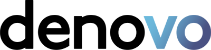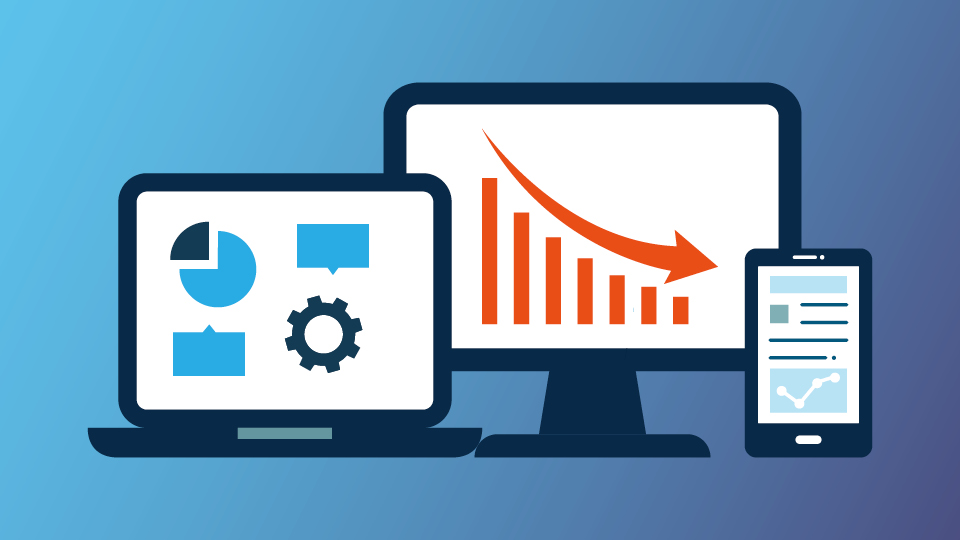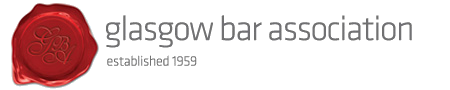Written by:

Grant Yuill
Head of Marketing & Customer Engagement
Do you have any plans to implement a cloud-based legal practice management system at your law firm to enhance your legal cloud capabilities? Or is an on-premises legal technology system just no longer functional for you, and you’re ready to replace it? Whether you’re a small business just starting out or an established business wanting to go to the cloud, it’s important to understand what kind of system would work best for you.
9 essential questions to ask cloud-based legal software providers
#1. Is It Possible to Customise the System to My Firm’s Needs?
Each company has unique ways of operation as well as a set of legal, regulatory, and mandatory procedures that align with best practices. The cloud-based system you choose should ideally enable process modification and customisation to meet your firm’s needs.
You’ll find that a lot of cloud-based legal solutions designed for sole practitioners and small businesses usually offer little room for customisation. You will require a cloud-based system that can handle these customisations and move your firm to the new system without losing data if you are moving from an old system that has been modified over time. When it comes to choosing a legal cloud-based legal practice management system provider, it is fundamental to confirm that the custom fields transfer from your old system to your new one to match your unique customer data collection requirements.
For this reason, you should choose cloud systems that offer a great degree of customisation for complex or special procedures, or that are suitable for larger firms with numerous practices.
#2. Is it possible for the system to automate administrative and work processes?
The secret to increasing productivity at your firm is process automation. Seek out legal tech solutions that provide automation with a combination of integrated and customised workflows.
Workflow is a topic that many legal tech firms discuss, therefore it’s essential to understand what this means for their system. The phases, duties, and timing of any process that automates the way things are done at your company are defined by the workflow. Workflows that are set according to your specifications allow you to gather data, assign tasks, monitor progress, receive changes, update clients automatically, and ensure that everything is completed and crossed off before going on to the next phase. Providers who simply call set system processes “workflows” should be avoided; always ask them to define the term.
#3. Are There Equivalent Features in the System?
Every law firm has favourite features or tools that it can’t live without or doesn’t want to lose while migrating to the cloud. And why should you? Only cloud systems with equivalent features should be considered, as some cloud systems have relatively few features.
Determine what features are most important to all members of your firm before you start talking to providers. Do you need an integrated platform for email? The ability to observe crucial data and generate reports? After completing this list, you’ll be ready to ask cloud-based legal tech providers about what you need.
#4. Is Office 365 Compatible with the System?
For Office 365 app integration, Microsoft employs a newer and different technology. A provider with a full “cloud-to-cloud” interface with Office 365 is the one you should choose if you want a smooth transition between your legal practice management system and Microsoft Office.
#5. Is There Advanced Document Automation in the System?
Copy/paste and repetitive entries are outdated since they are time-consuming and prone to major mistakes. Look for cloud computing platforms like Denovo that provide strong document automation features. You will be able to include client and matter information in forms, precedents, and other templates in this way. Find out if you can combine an infinite number of custom data fields by asking providers. How do they handle pronouns? Do they also include tools like conditional logic, which lets you make selective text and clause substitutions in your documents, and repeat blocks, which allow you to generate tables dynamically?
#6. How Will My Data Be Converted into the New System by the Provider?
Look for a practice management system that is cloud-based and has a conversion tool designed explicitly for it. Thanks to this utility, the new system will seamlessly import your law firm’s existing data. Without this, you run the risk of a lengthy, costly manual migration that includes the possibility of data loss and human error.
#7. Is it possible to download my documents and data at any time?
Your local server no longer stores your data and documents when your company migrates to the cloud. If you want to download a complete backup of all your data and documents at any time, use a cloud legal tech vendor. This flexibility not only gives you peace of mind but also makes it simple to switch software providers later on if you like.
#8. Will My Data Be Available for Download to Use in Other Reporting Tools?
In order to create customised reports, dashboards, and data visualisations with programs like Microsoft Power BI, look for cloud providers that let you often download a local copy of your data.
#9. Most importantly, does my team enjoy using it?
After you are certain that you have identified the cloud-based providers that are suitable for your firm, the best way to evaluate any system is to give it a try. Both the system’s functionality and its presentation of your data are visible. Request a demo from the cloud service providers you are considering. Check whether you can see yourself using it daily.
Cloud-based Legal Practice Management Systems
Choosing the right cloud-based legal practice management system is a critical decision that requires careful evaluation. By asking the right questions – about customisation, automation, document management, integrations, data security, and user experience – your firm can ensure a smooth transition to a solution that enhances efficiency and compliance.
With Denovo, you gain access to CaseLoad, a fully customisable, cloud-based legal software designed to streamline workflows, automate tasks, and provide seamless integrations, including Office 365 compatibility. Denovo’s advanced document automation, dedicated data migration team, and built-in accounting solutions empower law firms to operate with greater flexibility and control.
Streamline Your Legal Practice with Denovo’s Cloud-Based Solution
Don’t let outdated systems slow your firm down. With Denovo’s CaseLoad, you get a cloud-based legal practice management solution tailored to your needs, offering automation, seamless integrations, advanced document management, and secure data access anytime, anywhere.
Make the smart move today. Visit Denovo to schedule a demo and see how CaseLoad can transform your legal practice for the future.