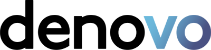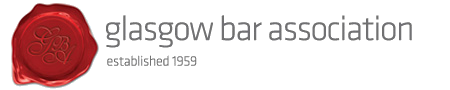Written by:

Grant Yuill
Head of Marketing & Customer Engagement
Prepare to eliminate more errors, save more time, and establish a single system of truth for the documents in your practice areas. Always keep in mind that even great developments can be difficult for your legal practice management system, so it’s essential to lay the foundation for success. You’ll be far ahead of the game when the time comes if you follow this simple approach to prepare your law practice for automated legal document output.
Determine the cost of upgrading to new software
When considering a new legal practice management software solution, keep your budget in mind. Before making a purchase, request demos or free trials from providers so you may evaluate the features and functionality.
Consider the fees of not upgrading to new software
Manual processes can quickly result in mistakes and data discrepancies, wasting time and decreasing productivity without a legal document automation solution. Security hazards and regulatory issues can also result from outdated software. All of these consequences, including mistakes that need to be fixed as well as potential fines and reputational harm, could result in financial losses for your company.
Take a look at your existing document-generating procedure in your Law firm
Start by asking your employees about their current processes and document management procedures and getting feedback from them. Spend some time auditing your legal document management procedures and thinking about simplifying your workflows. In order to direct your research and decision-making as you weigh various possibilities, talk about problem areas and particular requirements for a software solution. Moreover, you will increase awareness and buy-in when it comes time to implement the cloud-based legal new software by involving the employees in the selection process.
Get your team to agree with you
When people have been doing something for a long time, it can be hard to get them to change. They might think that their way is fine and that you shouldn’t change it. But automation can help more than just one person on a team. Using customised workflow templates and event milestones makes sure that the rest of the team will still know how to handle certain tasks or transactions even if one person leaves. It’s a training and onboarding tool for new employees that streamline’s process automation. Using the best Cloud-based document automation software enables team members to collaborate and communicate instantly, resulting in better organisation, efficiency and legal work, every step of the way.
Spend time and energy setting it up
The saying “you get out what you put in” is true. Software for automating legal documents is a long-term investment for your team. When deciding whether to invest, take this required setup time and effort into account. Despite any short-term disadvantages your company may have, the investment will be worthwhile in the long run.
Key characteristics of credible legal document automation providers
For your practice, choosing the right software for your firm for document production and automation is important. Look for a software provider with a large form library of smart events and the capacity to customise and modify your current documents and emails when making your choice. Consider your provider a supportive partner who will assist your team by helping you in automating your documents immediately. The following are some important features of legal document automation software:
- Microsoft Word compatibility
Denovo’s seamless integration with Microsoft Word allows for the easy and precise creation of business documents as well as public forms. Instead of frequently switching between programmes, you may view all important information matter right alongside your work.
- Automatic creation of standard legal documents in a matter of seconds
Make it possible for your team to complete more tasks with the same amount of personnel, saving time and money. Denovo’s powerful connection applies your case facts to every client document automatically, ensuring that every employee of your firm enters the proper data. Moreover, with a full version history already included, it’s simple to see who worked on which documents and when, allowing you to reverse back changes if necessary.
- Accessibility from a distance and usability
You’ll never have access to the necessary document on your own if it’s on someone else’s desktop. In order for your team to have access to documents from any location, whether you’re working from a cabin in the mountains or a courtroom, use a cloud-based solution. Moreover, you should ensure that the software delivers a simple user experience and integrates with your existing tools.
- Simple search throughout all topics
You may easily search for documents using a practise management system that has a document management feature. Even while you’re in the courtroom, the legal team may search for folders, titles, and even text in PDF documents.
- A service provider that assists with your law firm
Okay, so this isn’t a feature, but it’s still an essential part of the overall package. Your firm’s ability to automate time-consuming administrative tasks relies on the cooperation of your service provider. Finding a provider who will treat your employees, your papers, and your practice with white-glove service is crucial when shopping for document automation software. This means that the provider collaborates with your team to aid in your fast and effective start-up. They are on hand to respond to any enquiries and assist you in making the most of your legal document automation system. The most important thing to remember is that a reputable provider will work hard to establish a working partnership with your company, even after you’ve used the programme.
Typical explanations for why businesses implement document automation slowly
Hundreds of legal firms have used Denovo to set up automated document processes. These are some of the most frequent problems that clients of ours come across while introducing new process. It’s crucial to keep in mind that it’s normal to feel uncertain or uneasy about a new approach. Clear communication and training may assist all members of your team to engage and remove any doubt. Despite early difficulties, document automation in your case management system boosts productivity and efficiency, which pleases clients and team members alike.
“It is not perfect, therefore let’s do this manually”
It makes sense to feel annoyed by the limited automation of legal documents. Your manual procedure, nevertheless, is not ensured to be perfect either. Using legal document automation frequently involves some trial and error, especially if you’re figuring out new tools by yourself. Denovo’s support team assists you in uploading, templating, and automating your styles as a result. Accept any potential drawbacks and benefit from the time savings that document automation has to offer.
“But my method seems to be quite effective”
A valuable asset is experience. You can scale your tried-and-true process by implementing a new procedure. The combination of document automation technology and human legal expertise ensures consistency, efficiency, and an overall simpler procedure.
“We just do not have the time to set this up”
It feels easier to simply complete the work than to spend time setting up automation because your workload never stops – you’re at the coalface. Although it may be enticing to put off document automation, using templates can ultimately save you both time and make you more profitable. Partner with a service provider who will support your team if your team is struggling to adopt document management software.
Do you sound like this?
As we previously mentioned, one of the challenges of being ready for legal document automation is getting your entire team on board. When it comes to automating legal documents, Denovo goes above and beyond. For each area of law, our team creates particular matter types and meticulously designs the associated form fields. Also, if you’d like even more flexibility, we can automate your current documents so you can immediately begin taking advantage of the benefits of legal document automation. if you would like to find out how you can introduce document automation tools into your legal practice, call us on 0141 331 5290 or email info@denovobi.com.