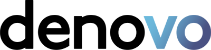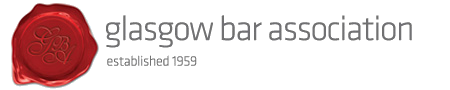Written by:

Grant Yuill
Head of Marketing & Customer Engagement
For many years, on-premise software was the norm for securely keeping legal practice data.
However, modern companies are turning to innovative technologies to securely store their files and other data. In fact, the Solicitors Regulation Authority’s (SRA) Technology and Innovation in Legal Services report states that 66% of UK law firms keep data in the cloud.
What is the cause for the shift?
Implementing legal case management software and moving your caseload of legal accounts online results in, improved data protection and security, along with increased flexibility, and cost savings.
If you’re thinking about making the transition but have some hesitation, keep reading. This article discusses:
- What is the process for Data Migration?
- Concerns you may have regarding data migration
- The advantages of transitioning to cloud software for law firms
- Steps to a Successful Data Migration
- Best practices for managing data in the cloud
Continue reading to learn how cloud computing might help meet your law firm’s needs.

What is Data Migration?
Data migration is the process of transferring your data from your current software to your new software. You could be migrating from on-premise software to cloud-based software, or simply switching between cloud options. Law firm data migrations may include any mix of contacts, cases, calendars, tasks, documents, and other information.
What is the normal timeline for data migration?
There is no set timeline for data migration because it will depend on the intricacy of the data and how well prepared it is for a clean export. In general though, law firms’ data migrations should take two to four weeks from start to finish, assuming no difficulties.
Some Common Concerns When Migrating Data to the Cloud
It can be hard to make the decision to migrate years, if not decades, of a law firm’s data to a new platform. With client data, legal document management, individual case data, and costs and operational impacts all to be considered, the process can be time-consuming and requires a learning curve. Aside from that, lots of businesses are concerned about the security of their confidential information.
What you may not be aware of though is that with the ongoing improvements to legal technology and management systems, cloud software is actually more secure and efficient for reputable legal firms than localised or manual data storage.
Security Concerns
Many people are concerned that transitioning to cloud-based software may leave them open to cyber threats. However, the cloud can often be the better alternative for data security.
Legal professionals must carefully choose software that they can rely on. You must ensure that your clients’ information, as well as your firm’s data, is secure. However, the most secure cloud-based legal systems perform regular security checks.
When choosing legal cloud-based software, look for for companies such as Denovo that:
- Have their own security team.
- Adhere to your local privacy and protection legislation.
- Perform automatic security checks.
- Provide a reliable service level agreement (SLA), which means that they guarantee a percentage of the time the software is available for client use.
- Encrypt data as it is being moved and stored.
- Are supported by law associations and groups.
Data Loss
Some or all of your data getting lost is one of the worst things that can happen to a law firm. However, good legal software providers know this and are ready to assist with a smooth transition.
To keep from losing data, chose a software company with a good reputation and a dedicated migration team.
For added peace of mind, keep a backup of your data. Perhaps you can also set up dual running at the start of the migration, which ensures that both sets of software continue to run with your firm’s data. Your data should be tested on both your old and new software for a few weeks to guarantee that everything has seamlessly moved to the new programme before losing access to the old.
Difficulty levels
It’s reasonable to be resistant to new methods. It takes time and work to get used to a new method, and lawyers are already busy with their daily work. It can be hard to get your team or partners on board, or maybe you’re feeling hesitant yourself.
One reason you might not have time to learn something new could be your current method. Spending time now to make a system work better can save you time later on when you need to fix problems or do work that isn’t paid.
Make sure you chose a provider that will help you succeed so that people don’t fight the change. Choose providers with live people and a large library of articles and videos to help you with everything from signing up to using the service.
Advantages of law firms using cloud-based software
Embracing cloud computing may need some work at first, but the final result will be a more efficient practice.
Cost savings and additional opportunities
The simplest method to justify making a change at work is to do something that would save or create money. Switching to cloud-based legal practice management software (LPM) can undoubtedly save you money and, when used to its full potential, can also help you discover new revenue prospects.
While on-premise software may appear to be a one-time expense, it continues to build up. Hiring IT assistance, replacing or upgrading physical servers, paying maintenance and electricity expenses are all additional costs.
Cloud-based software provides IT support and software updates directly within your existing technology, and this is generally included in a single monthly or annual subscription fee.
Furthermore, cloud-based software increases your firm’s efficiency, saving you time on non-billable work. Some service providers offer solutions to assist you digitise more procedures.
For example, you can use client intake software to help you find clients, automate intake, and use data analytics to determine which of your advertising efforts provides the best return on investment.
Mobility and accessibility
With the development of hybrid or even entirely virtual work in law firms, it is essential to implement solutions that are both productive and mobile.
Adopting cloud-based software for your law practice allows your firm to function from practically anywhere, whether by choice or necessity.
Avoid commuting in bad weather, work from afar, or plug in near the courthouse. Cloud-based software gives your practice greater flexibility in both personal and business situations. Denovo also integrates seamlessly with meeting solutions such as Zoom and DialPad, allowing you to manage a full-scale practice from anywhere.
Flexibility may also be a necessary concession. Some limitations make long-distance travel or regular personal interactions difficult, or even impossible. Adopting cloud-based software makes your company more accessible to potential candidates and clients by eliminating mobility constraints. This is crucial for law firms to remain competitive in today’s legal industry.

High Level of Security
It is a common misconception that on-premise servers are more secure than cloud-based options. However, legal cloud-based providers make significant investments in cybersecurity, frequently more than an individual law firm could. They provide bank-level security, making the cloud the most secure choice.
Platforms such as Denovo have staff as well as technology committed to guaranteeing that their software is always safe. You may even restrict who within your own company has access to certain types of information, reducing the chance of an internal breach.
But how can you migrate data from an on-premise to a cloud-based server? Isn’t that risky in terms of security?
Not if you use security-focused solutions like Denovo. Every firm who choose to migrate its data from other legal software providers to Denovo, are was surprised by how easy and safe the process is.
Disaster Recovery Plan
No amount of security software can ensure disaster prevention, which is why each firm should have a disaster recovery plan in place. Anything from a spilled coffee to a catastrophic fire may leave your equipment and all of its information unavailable.
However, unlike on-premise servers, cloud-based software does not limit your data to a single device. Keeping your cases, contacts, and other data in the cloud allows you to access them in minutes by securely logging in from another device.
Communication and teamwork
Using the cloud to store files can improve collaboration in your practice. You will be able quickly share documents and examine them in real time with other team members.
Your team and clients will both benefit from better communication. Accessing your files at any time from any location allows you to manage time-sensitive information more quickly. No more going to the office to connect to your server—or attempting to access over VPN. Cloud-based software allows you to safely login from anywhere with internet access.
Steps towards a Successful Data Migration Process
Ready to switch to a new provider but don’t know where to begin? Follow these four steps to get your firm ready for a successful data migration.
1. Plan the Migration
Before you start your transition, you ought to speak with your provider to create a data migration plan.
Denovo’s data migration experts can assist you to understand:
- What data may be exported
- Any limits and/or workarounds for data beyond our typical scope
- Your timetable for data migration
- What to expect after your data is migrated.
2. Getting your data ready for migration
Before you start your transfer, ensure that your data is up to date, clean, and free of duplicates. All contact information should be entered into the right columns (no phone numbers in the email field), cases should be completed with a description and assigned customer, and columns should be properly aligned.
You can also hire a professional firm to assist with this and other aspects of the migrating process.
3. Migration of Data
The most exciting step, oddly is also the most boring. The migration process is generally a hands-off stage for your firm. The Legal Software provider you choose will import the data you prepared in the previous stage into their software.
4. Check your migration
Before you start operating with your new system, do some tests to confirm that everything works as it should. Check that all of your data (case files, clients, etc.) has been transferred over to the new platform and appears as expected.
5. New Software Ready for Launch!
Finally, you’re ready to launch your new software! Make sure to inform clients about any changes they can expect. Stay in touch with your provider’s support team for assistance navigating the transition. The staff may have queries during the first few weeks of the transition.
Best practices for cloud-based data storage
Security is a priority for both law firms and legal software providers. The provider that you choose should take regular actions to help you ensure your data’s security, but there are some best practices you may follow for extra protection.
- Backup your data on a regular basis to prevent against unforeseen losses. Some providers will automatically backup your data, giving you one less non-billable task to focus on.
- Limit access to sensitive data within the firm to lessen the possibility of an internal breach. Use user permission settings to limit your staff’s access to information relevant to their specific roles.
- Keep your software up to date so you always have the most recent security measures. Denovo’s most recent features are updated automatically and do not require any downloads.
Comments about Data Migrations for Legal Firms
Choosing cloud-based software may seem like a major decision, but it’s one that will ultimately benefit your firm.
Shifting from on-premise servers to legal cloud software provides you with:
- Additional security
- Increased efficiency and cost savings
- Improved flexibility and mobility
- Data recovery is now easier
If you have concerns around migrating your data and would like free, no obligation advice, please feel free to reach out to us by emailing info@denovobi.com or give us a call on 0141 331 5290.