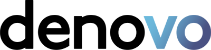Peace of mind
For you own piece of mind, be aware that our data migration experts have most likely already transferred data from the same software you’re using to Denovo. We have done this for hundreds of (very relieved) law firms. We’ve been in this software game a while, 30 years in fact, and there isn’t much that can surprise us.
Why is a data migration required when changing legal software?
Keeping your data safe and secure
- Data migration is required when moving systems to stop firms losing business critical data necessary to allow firms to move seamlessly to a new application and work efficiently. Re-entering data manually would be costly and impractical exercise especially with amount of data stored, which could go back many years.
- To allow firms to use a new system, the existing data needs to be examined to determine what data can be migrated from the old system to new. There is an initial emphasis on the Legal Accounts data to make sure the new system will be square once the data is migrated.
Trial Migration
- After the analysis of the data, a trial conversion of the data is started to build a test system with the data from the existing system. This trial database can be used for training purposes before the go live date to allow users to feel secure that their data is present in the new system.
- Once the trial conversion is completed, we will check to see if there any unexpected issues with the data and if it is a successful trial migration, we will schedule a live migration.
Billy Smith from Complete Clarity Solicitors says…
“It has only been a matter of weeks since we migrated from Lawware, but with the positive differences already made to the business, it feels like quite the while longer.”
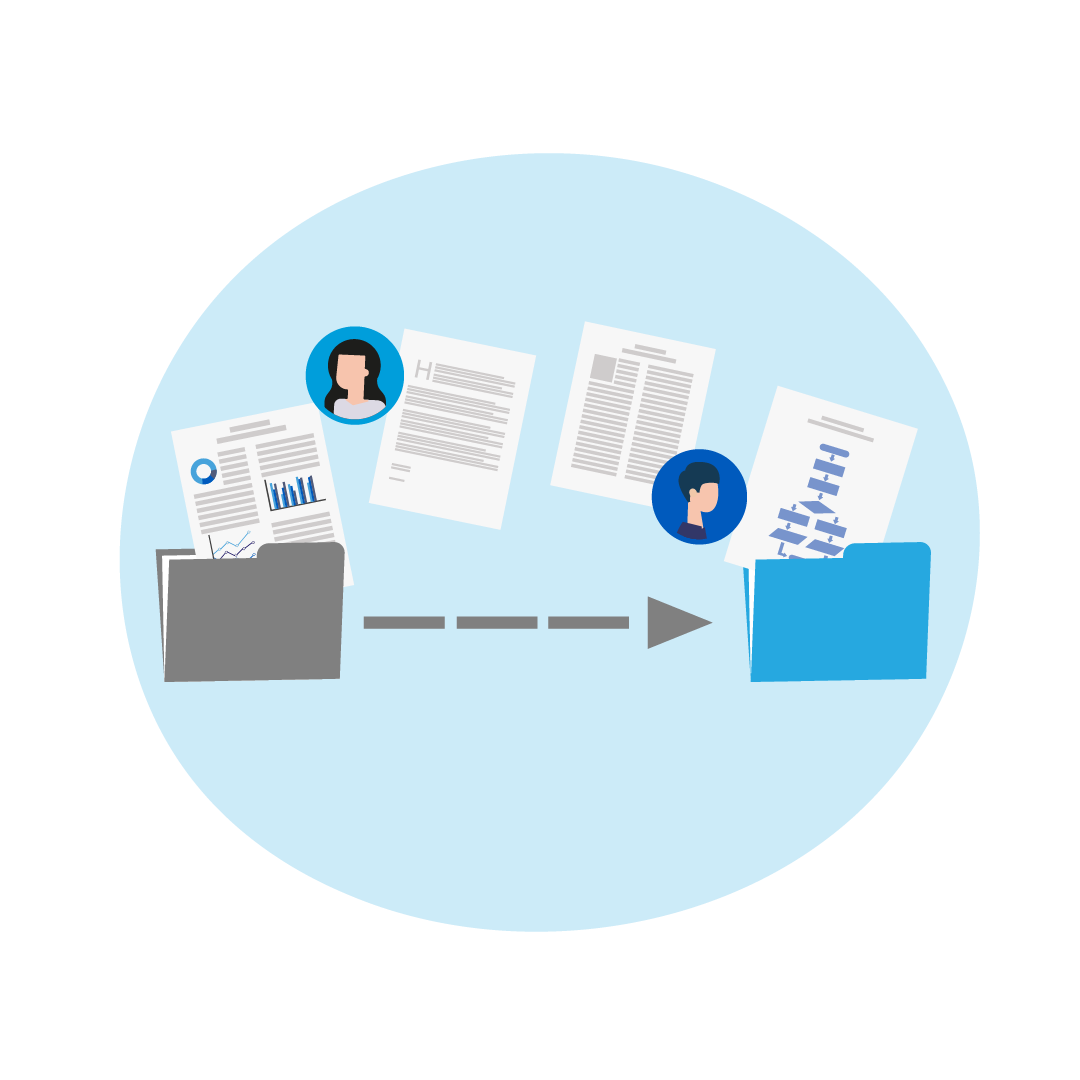
Balance Forward Data Migration
This is a basic migration of data to allow firms to work with a new system within a quicker timeframe.
The simple migration of data will import the following:
- Accounting Years & Periods
- Work Types
- Fee Earners
- Clients (generally includes addresses, phone numbers)
- Matters
- Other Funds
- Offices
- Matter Balances
- Banks
- Bank Balances
- Nominal Ledgers
- Nominal Balances
- Outstanding Fees
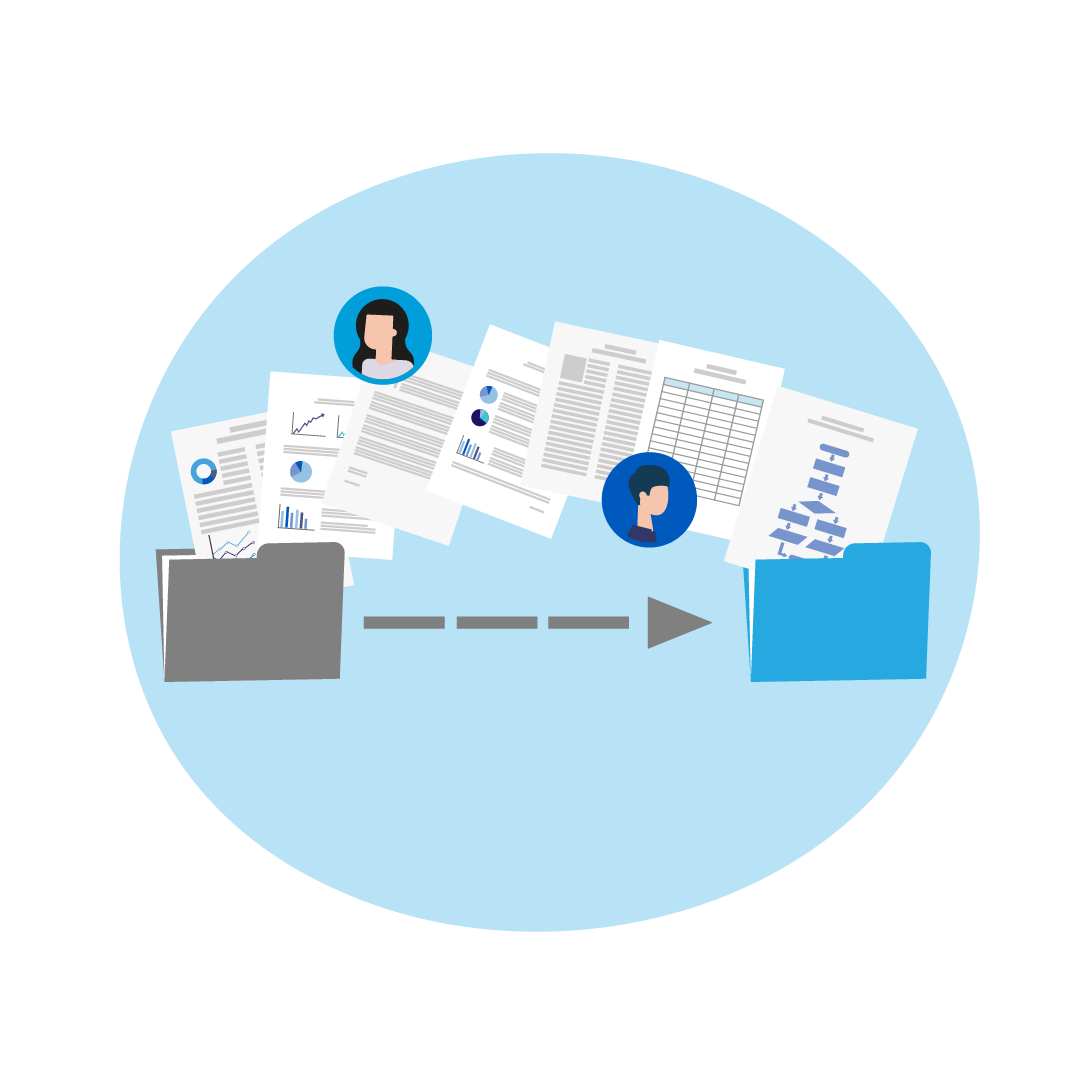
Transactions Data Migration
This more complex migration brings over the entire history of all transactions.
The complex migration of data will import the following:
- Accounting Years & Periods
- Work Types
- Fee Earners
- Clients (generally includes addresses, phone numbers)
- Matters
- Other Funds
- Offices
- Matter Balances
- Banks
- Bank Balances
- Nominal Ledgers
- Nominal Balances
- Outstanding Fees
- Matter Postings
- Current year’s nominal transactions
- Nominal Movements for current year.
Here’s how we get started
The Data Migration Process
-
Trial Conversion

Contact the client to get access to their current system to view essential reports and export the key data from the database/spreadsheets/reports. Investigate the data structure/integrity from the initial data exported to check the system’s accounts square and the data matches the reports. Create conversion scripts/routines to import the data to Denovo’s databases to provide a test system.
-
New Database/Software Review

Analyse the converted database on CaseLoad/Legal Accounts against the initial reports taken to check data integrity. Amend conversion scripts to fix any issues if found. Implementation team provided access to analyse the data and present to customer if required. Provide customer feedback on the data.
-
Schedule Go Live Date
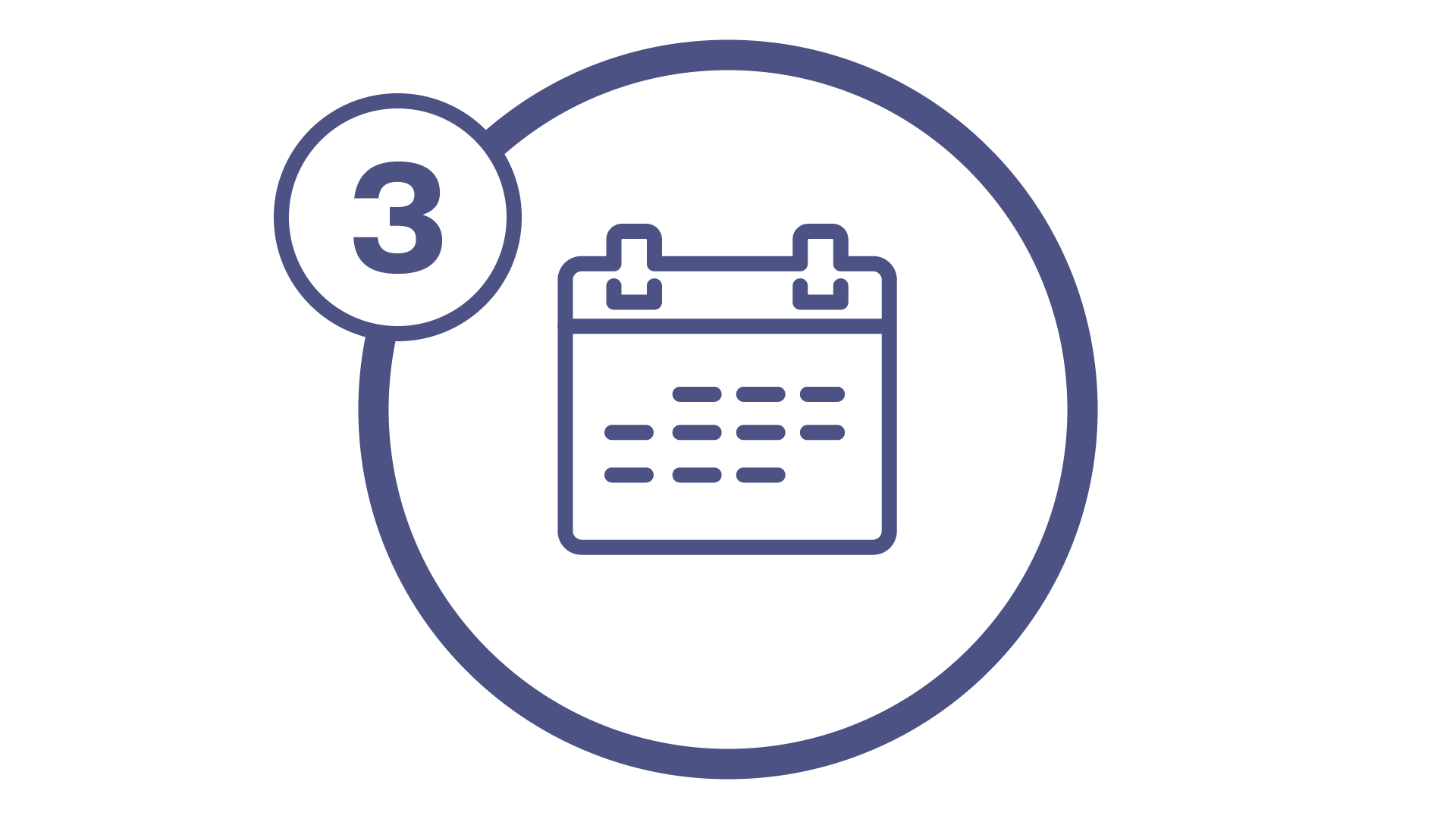
Once we have a successful data conversion, we agree a go live date with the customer. Software installed on new platform and trial databases restored to allow training on existing data before go live date.
-
Live Conversion

Agreement with the customer on stopping access to the existing system to allow database/spreadsheets to be exported. Reports are then taken by customer’s Cashroom and sent to Denovo. These reports will be used to check the data is correct. Data uploaded to start the live conversion routine. Data analysed to check the Denovo system is “square” and the new system is configured for the customer. The live database is installed on the customer’s system.
TAKING THE NEXT STEP
I’m ready to find out more about Denovo’s legal software
-

All In One Legal Software Solution
Fully integrated legal case management system built for modern law firms.
Let’s go -

Legal Accounts Software
Specialist Legal Accounting Software, fully integrated with your case management system.
Let’s go -

Outsourced Cashroom Services
Our Cashroom provides all the legal cashiering services typically provided to law firms.
Let’s go