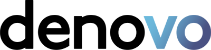Millar & Bryce Integration
Property searches made easy…
Legacy integrations with search firms’ order platforms were largely based on a simple link to their online order platform, with users still needing to rekey information and transfer reports received back into case files; this integration goes far beyond that leveraging M&B’s order API technology to take that pain away, reducing errors and allowing much better efficiency.
Process & progress orders in 6 easy steps
-
1
Open the matter and create a new order from the MB-Hub option.
-
2
Add the required Products to your order.
-
3
List all of the parties in the Legal Report, selecting any associated with the matter from a list.
-
4
Send the order to MB-Hub to begin the Order processing.
-
5
Event notifications will appear on the matter as the order moves through the stages from Queued, Processing to Complete.
-
6
Once complete all Reports are Auto Downloaded to the matter along with the invoice for the order.

Watch this video
Let us show you how to start placing orders accurately and efficiently with our M&B integration.
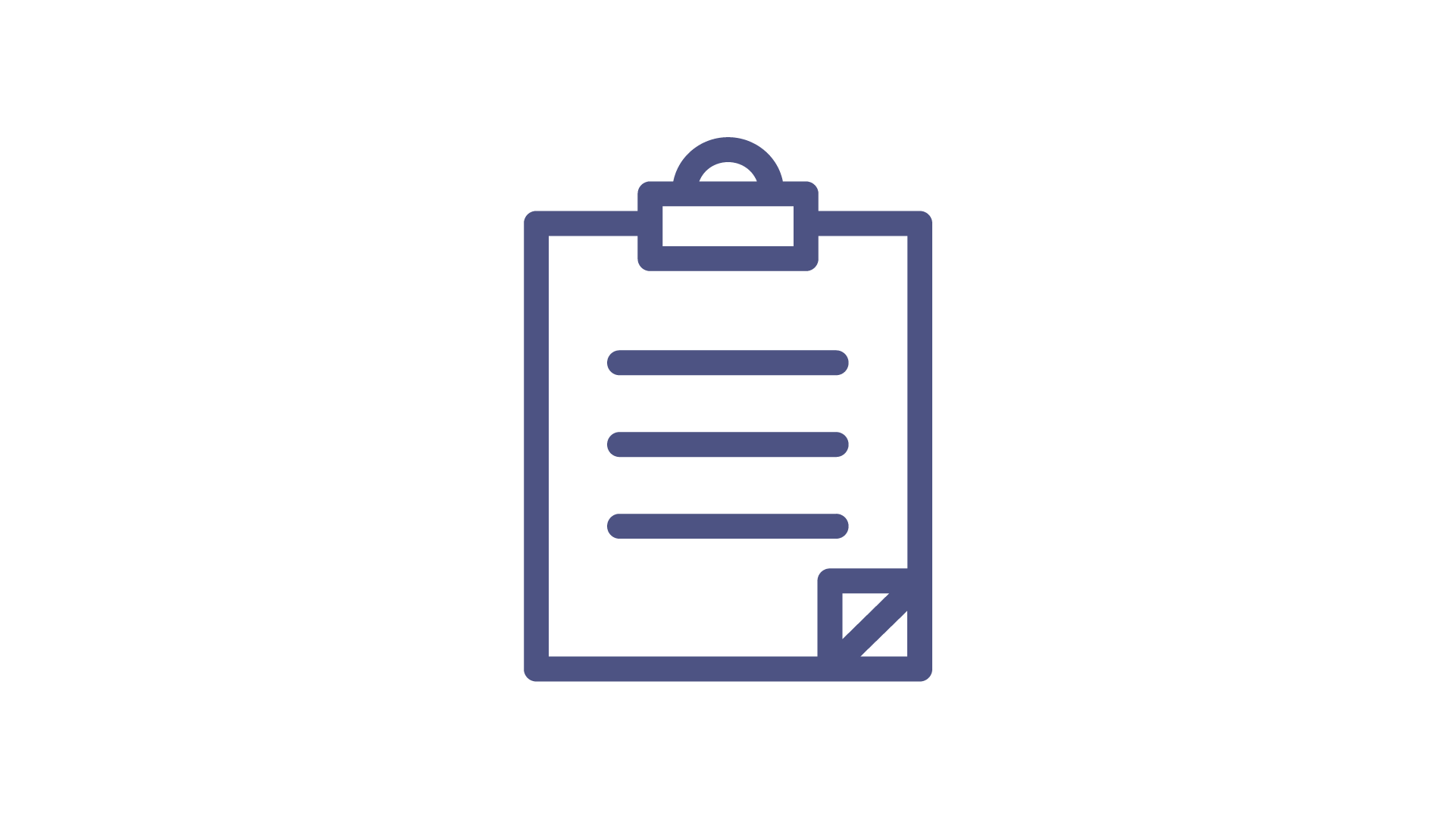
How it works
Orders are placed within the matter using the MB Hub Orders Icon
On the matter window select the MB Hub Orders button to view, create & amend orders.
This will open the Order selection window to being requesting products.

How it works
Creating and order
Select New Order and pick from an Address Source such as the Client Address or enter this manually.
Add your Search Description, Subject Description & Title Number(s).

How it works
Select the Search or Bundle of Searches from the Product List
Select Add Product Line and choose from the list of available search items.
You can add and remove the individual product options so if you add one in error this can be
removed before the order is placed.
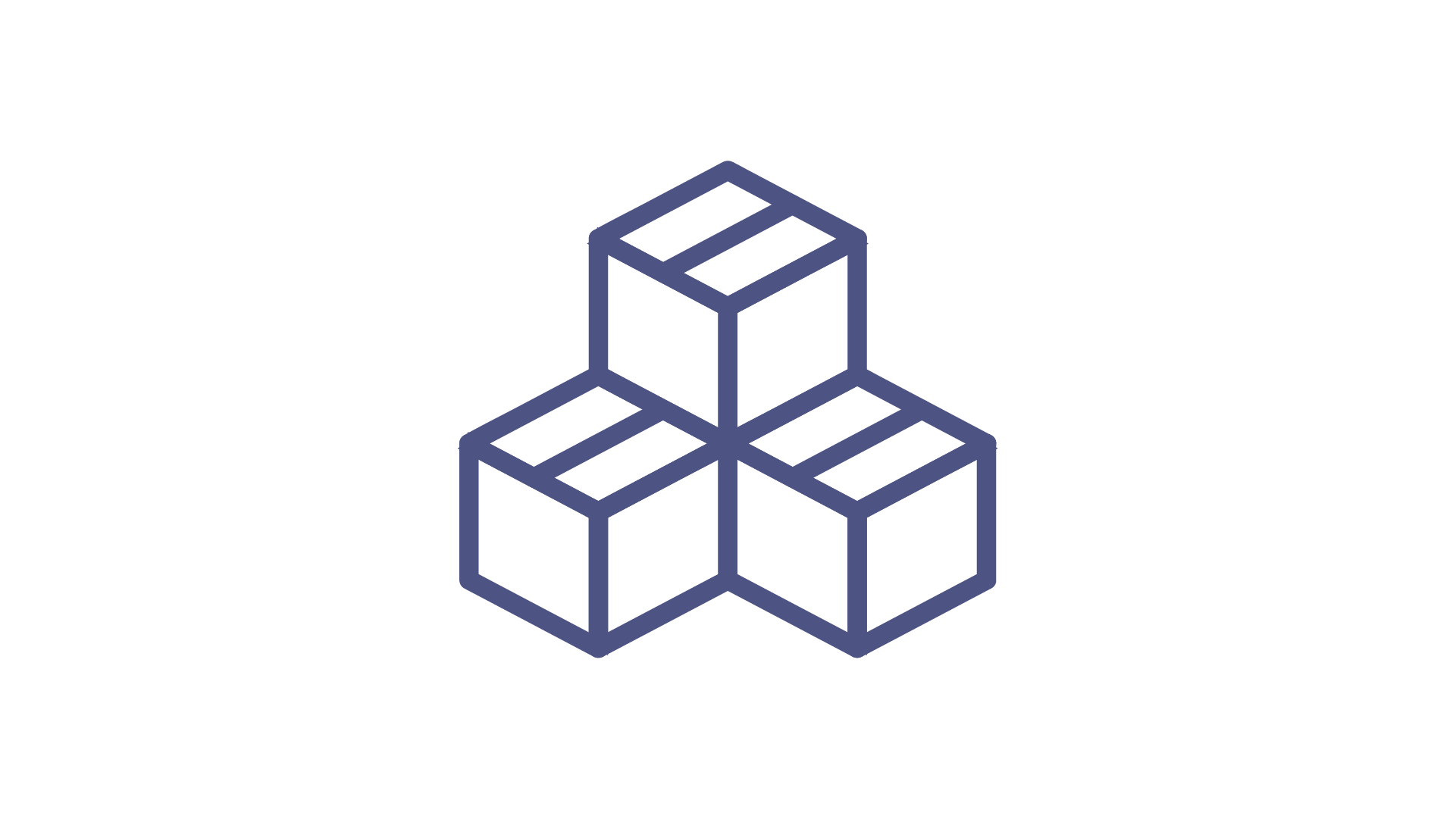
How it works
Adding Multiple Products to your Order
When placing an order you can add multiple products to the order prior to submission.
Enter the information or dates required on the individual product lines on each tab before
submitting the order to MB-Hub.

How it works
Adding Parties to the Legal Report
For each party you will need to add a Name and Address. A party can have multiple
addresses (you can’t have multiple people against one party!).
Continue to add Parties till they are all on the Order.
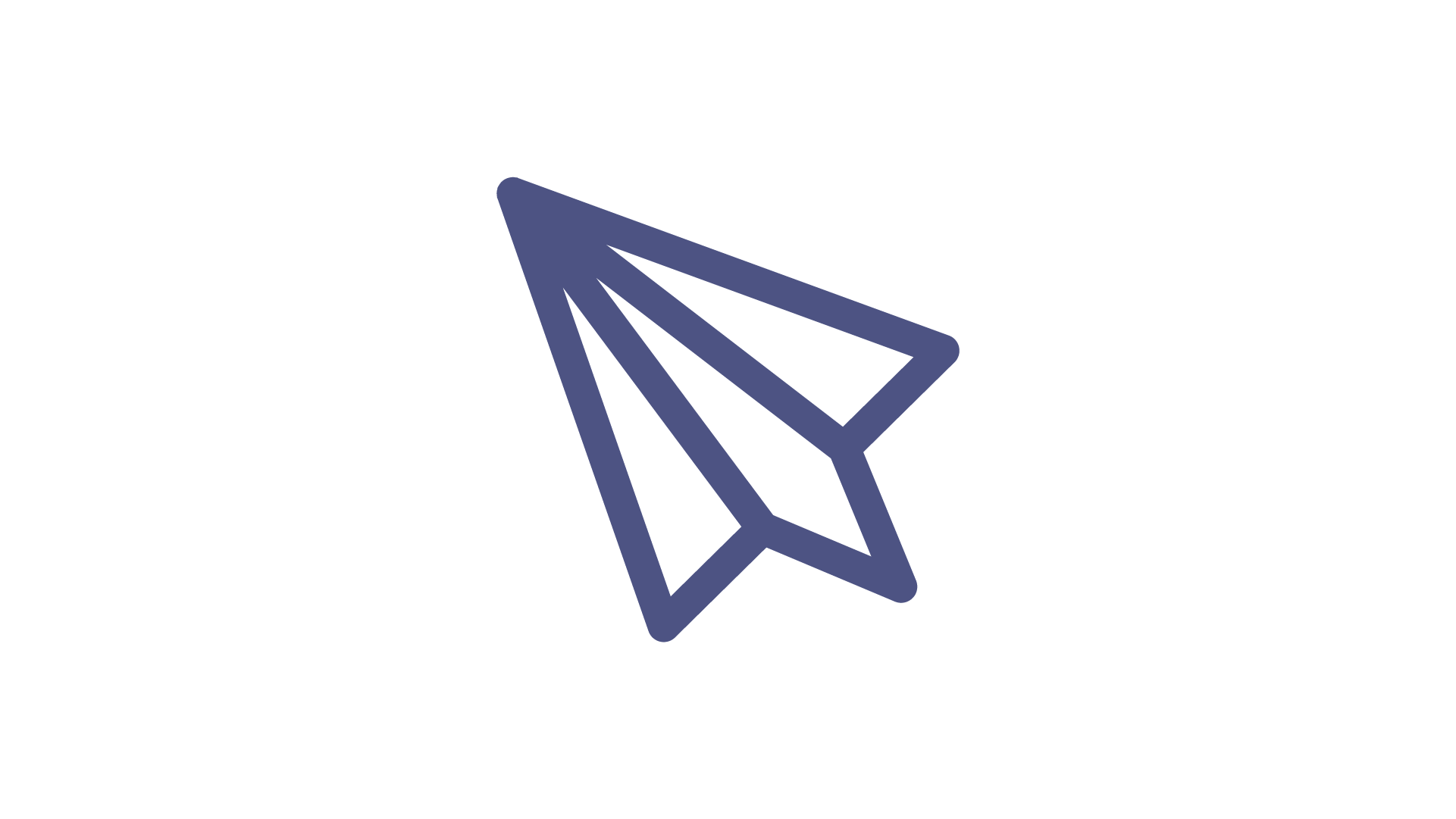
How it works
Send & Submit to MB-Hub
When you have added all your products to the order Send to MB-Hub will send a draft request
to Millar & Bryce.
You can edit or amend the order prior to submitting.
Once ready to submit then this will place the order in the M&B queue and it will changed to
read-only in CaseLoad.

How it works
Order Processing Notifications show in Events
As the order is processed with Millar & Bryce you will see Event updates on the files
through Queued, Processing and then Completed.
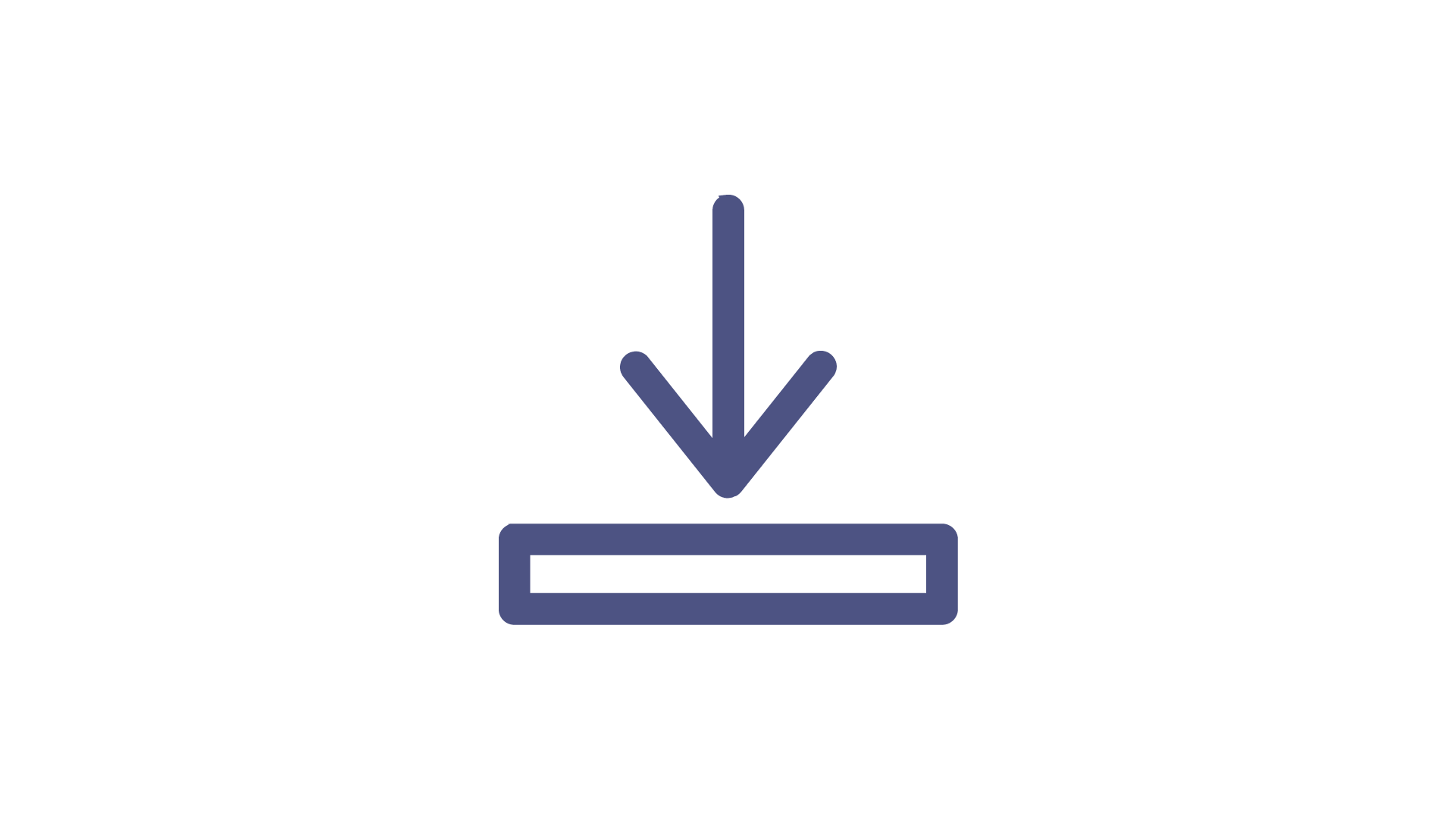
How it works
Single & Multiple Downloads save to the Matter Events Automatically
For all orders places once a Report is ready to view this will automatically be added as an
attachment on the MB-Hub Order Completed event.
For Bundle Orders all reports will download to the one event.
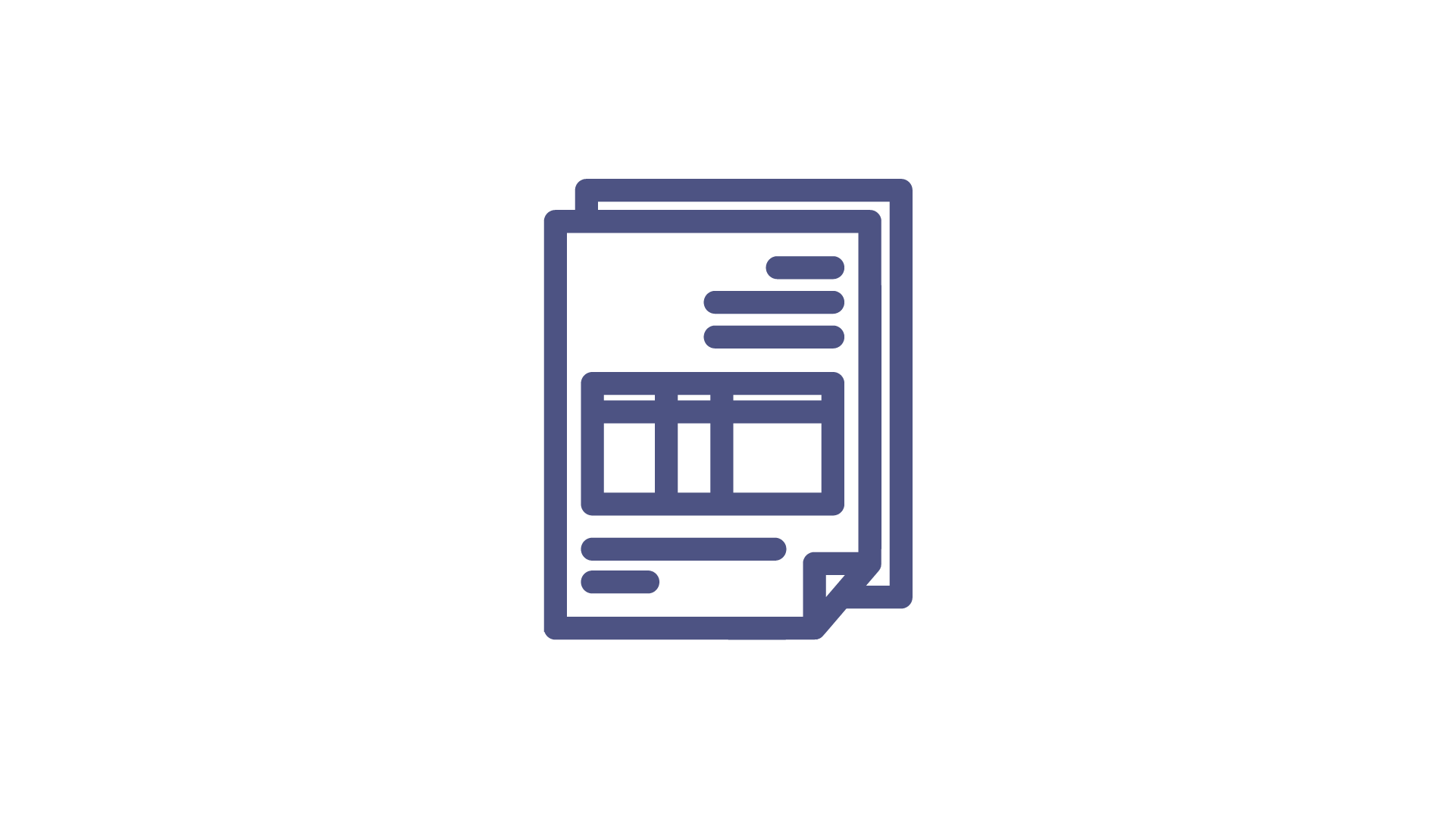
How it works
M&B invoices can be downloaded to the file when an order completes
When the order is completed the invoice is available immediately to download to the events.
This will enhance accounts procedures as the corresponding matter code is saved on the
invoice as a reference number.

How it works
View status of all orders on the main MB-Hub Orders window
Every order placed for each matter is available on the main MB-Hub orders window, you can
see status along with products ordered and other information in relation to the order.
-
“Legacy integrations with search firms’ order platforms were largely based on a simple link to their online order platform, with users still needing to rekey information and transfer reports received back into case files; our new integration with Denovo goes far beyond that leveraging M&B’s order API technology to take that pain away, reducing errors and allowing much better efficiency. ”
Richard Hepburn, Managing Director, Millar & Bryce
Benefits of using the Millar & Bryce integration
-
Create property searches in minutes using existing matter data, dramatically reducing the possibility of manual input errors.
-
Add multiple products to single orders, reducing data input and minimising the time taken to place orders.
-
One click sending and status updates returned automatically to the order in CaseLoad, viewing all M&B orders in one interface increases the efficiency of managing them.
-
All reports are auto downloaded to the matter as soon as they are made available, no need to wait for it to land in a users inbox.
-
Similarly the M&B invoice is available on order completion to download to the file, no need to import emails or manually download documents.

FIND OUT MORE
Millar & Bryce Integration Guide
Find out how to start placing orders more accurately and efficiently by using the Millar & Bryce Integration in CaseLoad.
Download your Millar and Bryce Integration guide